CL V6-3.2L SOHC (2002)
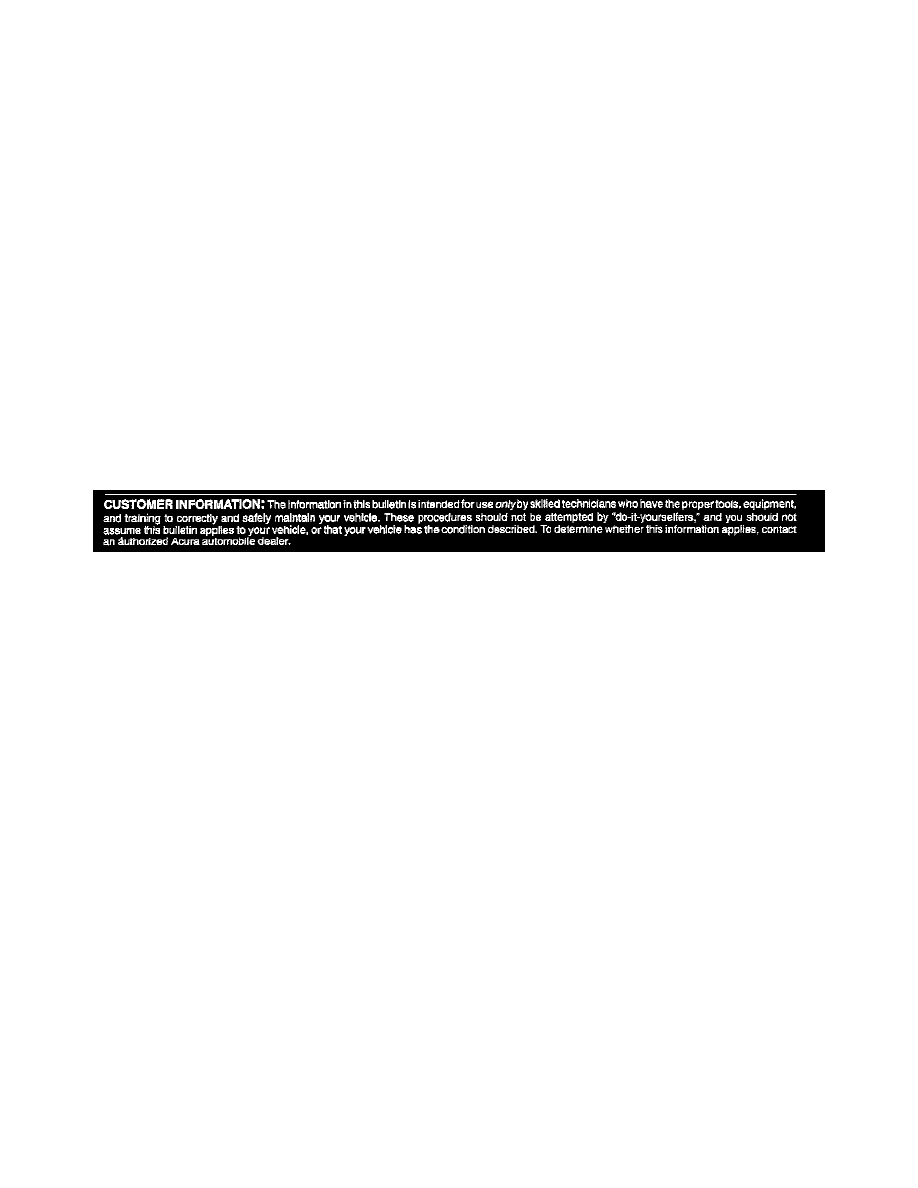
clearing fails, repeat the process two more times. If the DTC clearing fails again, check for set SRS DTCs, and troubleshoot them with the
appropriate service manual.
REPAIR PROCEDURE B: OPDS SENSOR REPLACEMENT
1.
Remove the seat-back cover from the front passenger's seat:
^
Using the appropriate service manual, go to section 20 (Body), and do the removal steps under Front Seat Cover Replacement, or
^
Online, enter keyword SEAT COVER, then select Front Seat Cover Replacement from the list, and do the removal steps in the procedure.
2.
Slide the seat-back cushion (foam) off the seat-back frame. (The OPDS sensor is built into the seat-back cushion.)
3.
Slide a new seat-back cushion over the seat-back frame. Make sure the cushion is centered.
4.
Reinstall the seat-back cover:
^
Using the appropriate service manual, go to section 20 (Body), and do the installation step under Front Seat Cover Replacement, or
^
Online, enter keyword SEAT COVER, then select Front Seat Cover Replacement from the list, and do the installation step in the procedure.
5.
Reinitialize the OPDS unit:
^
To reinitialize with the HDS, go to Initializing the OPDS Unit: HDS Method in this service bulletin.
^
To reinitialize with the SCS service connector, go to Initializing the OPDS Unit: Manual Mode in this service bulletin.
Disclaimer
