Integra GS Sedan L4-1834cc 1.8L DOHC MFI (1999)
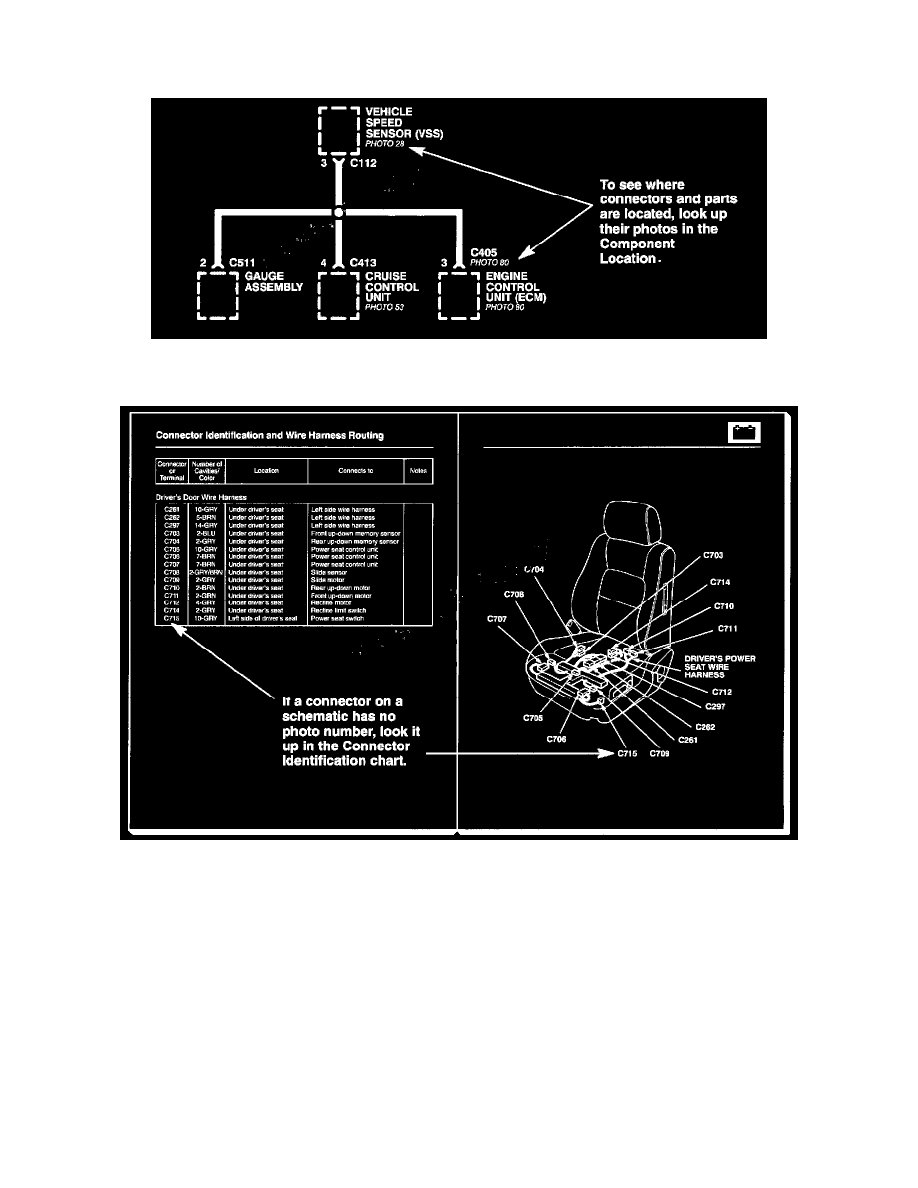
General Module: Diagram Information and Instructions
Component Locations
To see where a component or connector is located on the car, look up its photo number in the Component Location. The photo will also tell you the color
of the connector, and how many cavities it has.
If there is no photo number below or beside a connector, ground, or terminal number, look up that connector, ground, or terminal number in the
appropriate Connector Identification Chart. The chart will tell you the color of a connector, how many cavities it has, where it's located, and what
component or harness it connects to. On the page opposite that chart you'll find an illustration of the related harness.
