TL AWD V6-3.7L (2010)
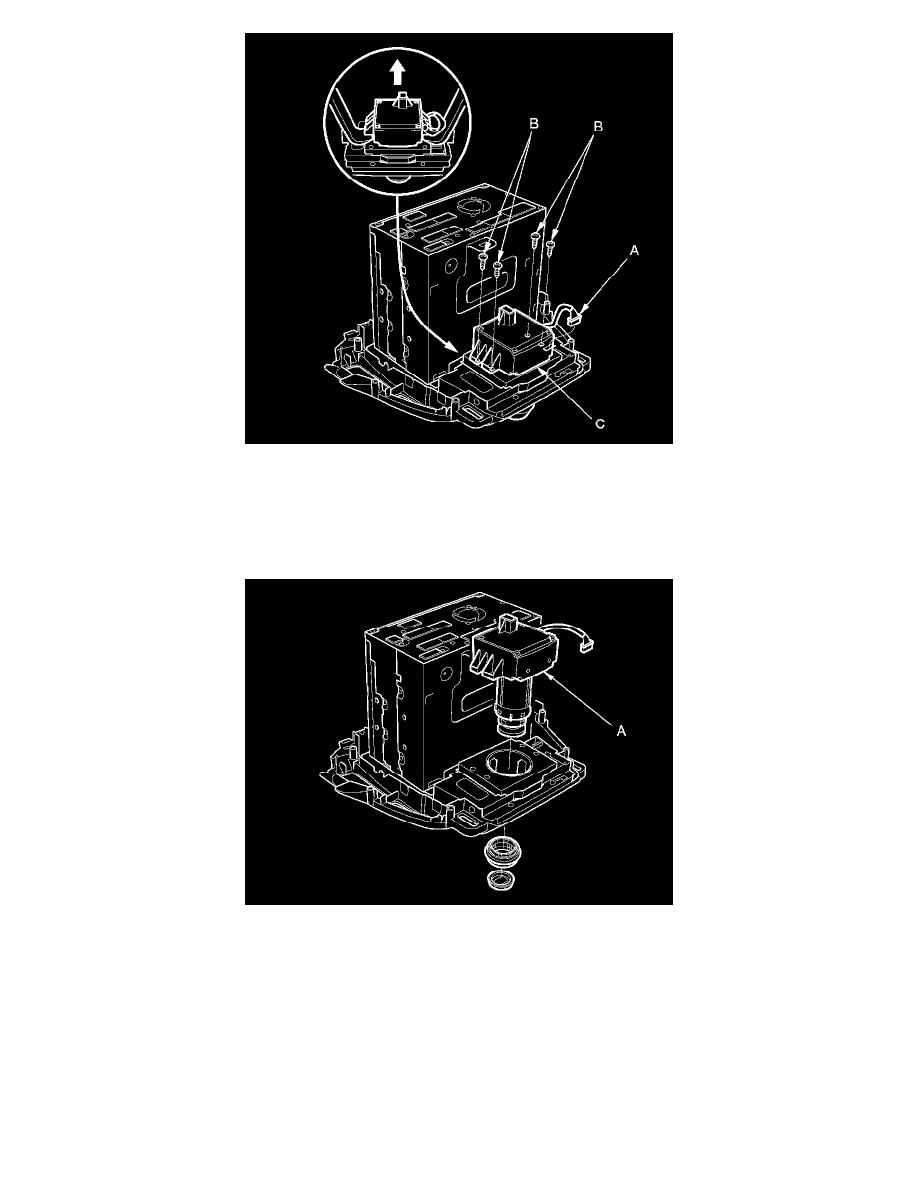
5. Remove the 4 screws (B), then pry the interface dial (C) away from the audio-navigation switch panel with two KTC trim tools and applying even
force as shown.
NOTE: Apply pressure slowly and steady until the knob and dial pops off.
6. Remove the interface dial (A), from the audio-navigation switch panel.
7. Install the dial in the reverse order of removal.
NOTE: If the hard buttons do not work, but the jog dial does, recheck the interface dial connector connection.
