TL AWD V6-3.7L (2010)
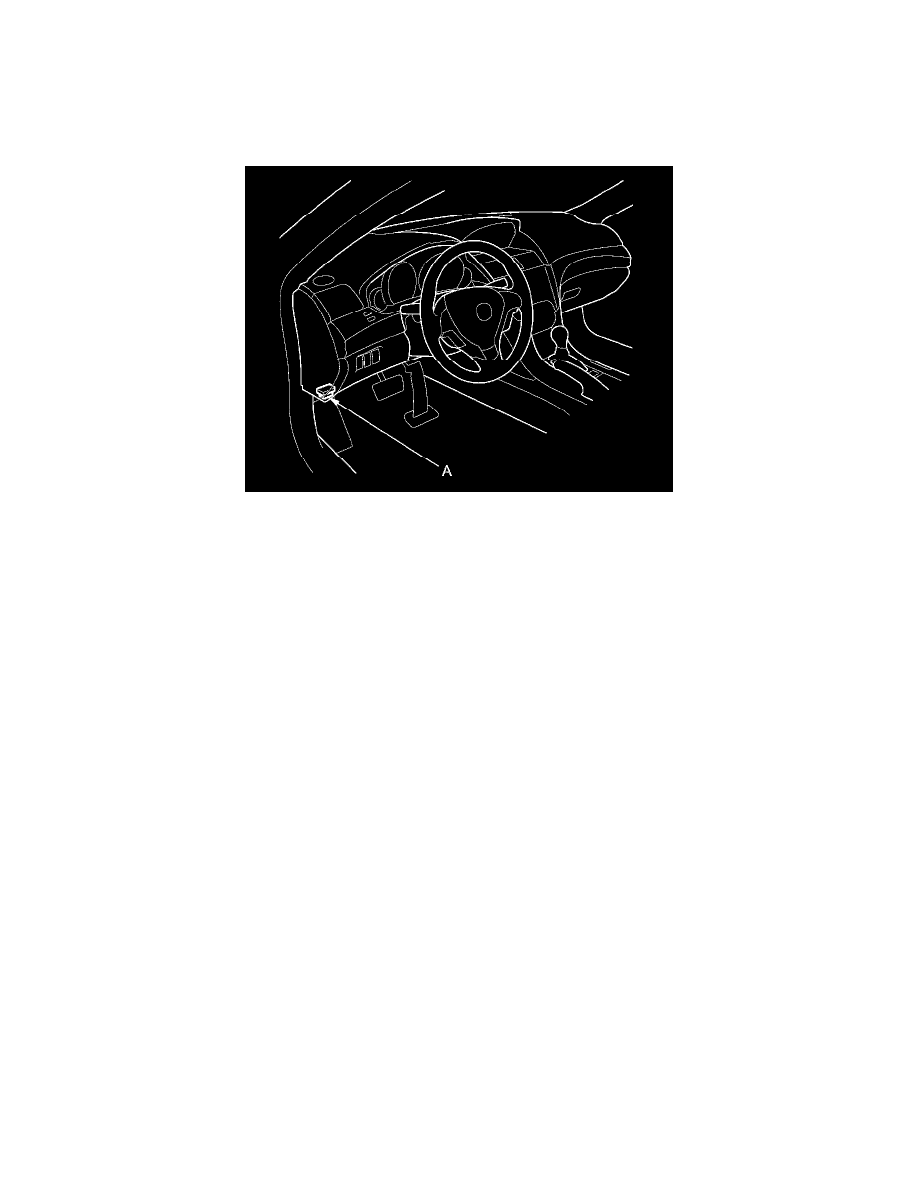
Pressure Regulating Solenoid: Testing and Inspection
A/T Clutch Pressure Control Solenoid Valve A and B Test
A/T Clutch Pressure Control Solenoid Valve A and B Test
1. Connect the HDS to the DLC (A) located under the driver's side of the dashboard.
2. Turn the ignition switch to ON (II), or press the engine start/stop button to select the ON mode. Make sure the HDS communicates with the PCM.
If it does not, go to the DLC circuit troubleshooting See: Powertrain Management/Computers and Control Systems/Testing and
Inspection/Component Tests and General Diagnostics/DLC Circuit Troubleshooting.
3. Select Clutch Pressure Control (Linear) Solenoid Valve A or Clutch Pressure Control (Linear) Solenoid Valve B in the Miscellaneous Test Menu
with the HDS.
4. Test A/T clutch pressure control solenoid valve A or B with the HDS.
-
If the valve tests OK, the test is complete. Disconnect the HDS.
-
If the valve does not test OK, follow the instructions on the HDS.
-
If the valve does not test OK, and the HDS does not determine the cause, go to step 5.
5. Do the battery removal procedure See: Starting and Charging/Battery/Service and Repair/Removal and Replacement.
6. Remove the air cleaner housing See: Engine, Cooling and Exhaust/Engine/Tune-up and Engine Performance Checks/Air Cleaner Housing/Service
and Repair.
7. Remove the battery base See: Automatic Transmission/Transaxle/Service and Repair/Removal and Replacement/Automatic Transmission
Removal.
8. Disconnect the A/T clutch pressure control solenoid valve A and B connectors.
