TSX Sedan V6-3.5L (2011)
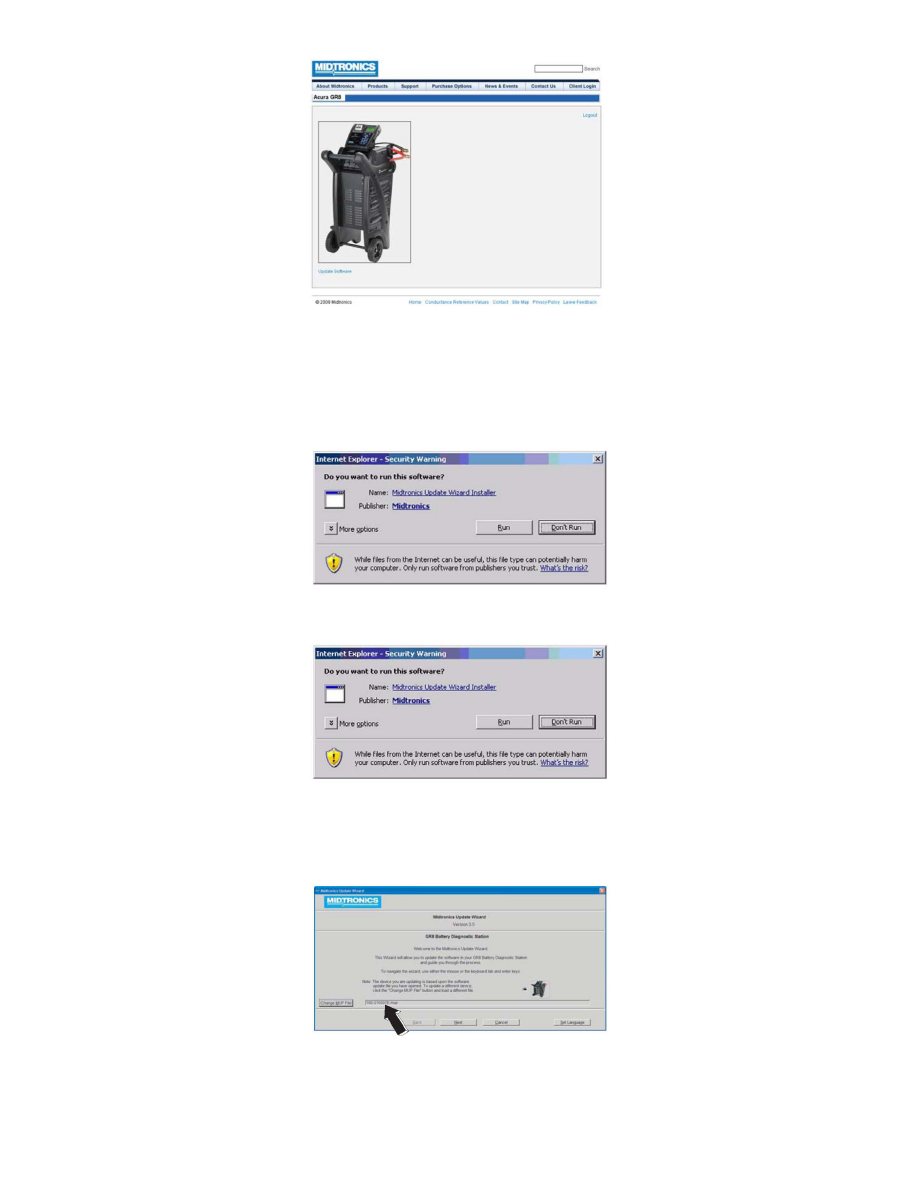
4. You should see an image of the GR8 tester. Click on the highlighted Update Software link under the image.
5. Fill in your dealer number, the service manager's name, and the GR8 serial number(s). The dealer name, the dealer address, and the dealer phone
number are automatically filled in. Click SUBMIT REQUEST.
6. You should see the image of the GR8 tester again. Click on the highlighted Acura GR8 Software Update link.
7. A File Download - Security Warning screen appears. Select Run.
8. A file will be downloaded to your computer. After it is finished, an Internet Explorer - Security Warning screen appears. Select Run.
NOTE:
Depending on your network setup, you may see more warning screens than are shown here.
*9. The Midtronics Update Wizard appears. Refer to SOFTWARE INFORMATION to find the current software version.
*
NOTE:
If the wrong software file appears or is not shown, click Change MUP File, and select the correct software version.*
