ZDX V6-3.7L (2010)
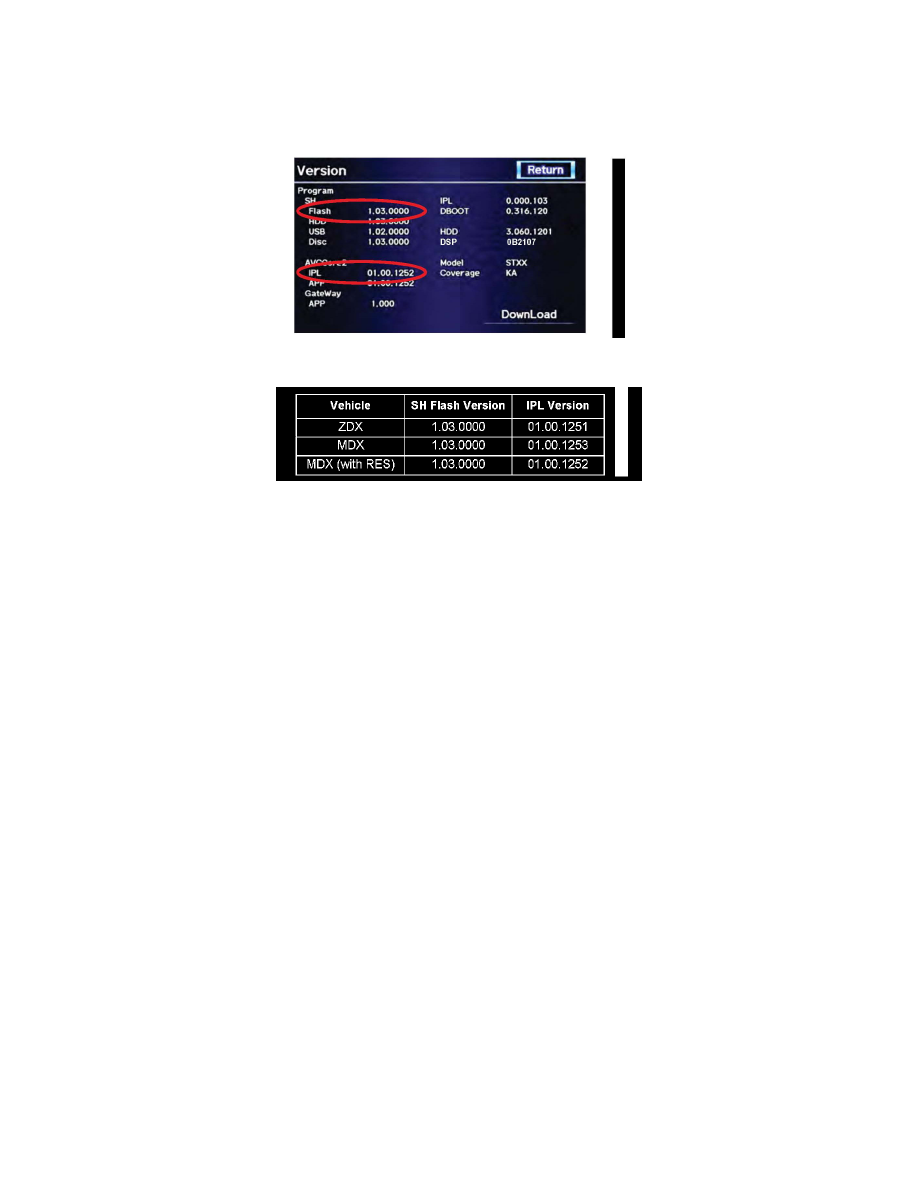
Does the navigation system show that your starting location is in California?
Yes - Go to step 3.
No - This service bulletin does not apply. Continue with normal troubleshooting.
3. Go into the System Diagnostic Mode, select Detail Information & Setting, then select Version.
*
Are the Flash version and the IPL version the same or higher than listed in the table?*
Yes - This service bulletin does not apply. Continue with normal troubleshooting.
No - Go to REPAIR PROCEDURE.
REPAIR PROCEDURE
1. Start the engine.
2. With the engine running, insert the correct patch CD into the navigation audio CD slot with its label side up.
3. Allow the navigation system to download the patch CD. The navigation screen may go blank or display a brief error message before a Program
update started message appears, followed by the message Please do not shut off engine.
