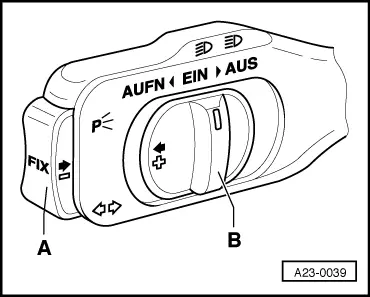|
|
|---|
|
Test condition
|
Display zone 2
|
|
CCS enabled (activated)
|
1000
|
|
Brake depressed
(brake pedal switch)
|
1011
|
|
Clutch depressed
|
1100
|
If display zone 2 does not read "1000" (CCS activated):
-
‒ Check control unit identification of engine control unit:
Connect fault reader V.A.G 1551 (V.A.G 1552). Start engine and select "Address word" 01 of engine control unit.
(Connecting fault reader and selecting engine control unit
=> Page 01-13.)
-
‒ If the letter "G" does not appear after the component designation, this means the cruise control system first has to be activated => Page 24-153.
Only for vehicles with automatic gearbox:
-
‒ Take vehicle for a test drive and go beyond a speed of 30 km/h once. After completing the test drive, leave the engine running and engage the selector lever in position 2, 3 or D.
-
‒ Apply the handbrake.
Note:
On vehicles with automatic gearbox the power supply for the CCS switch only cuts in when the road speed exceeds 30 km/h and when the selector lever is in position 2, 3 or D. The power supply is then maintained even during idling, as long as one of the drive positions (except 1 or R) is engaged.
|