| t
| Battery tester with printer -VAS 6161- |

Note | l
| Battery temperature must be at least +10 °C. |

WARNING | Risk of injury due to electrolyte. |
| t
| Observe safety instructions when handling battery electrolyte → Anchor. |
| t
| Wear eye protection and protective clothing → Anchor. |
| t
| Sealing plugs of batteries which are not maintenance-free must be firmly screwed in when measuring voltage under load. |
| Risk of explosion due to a discharged battery with „magic eye“. |
| The battery must NOT be checked or charged if the indicator of the „magic eye“ is colourless or yellow. Do NOT boost start the vehicle. There is a risk of explosion when checking or charging the battery or boost starting the vehicle. The battery must be renewed. |
|
| –
| Switch off ignition and all electrical equipment. |
| –
| Check colour indicator of batteries with „magic eye“ → Chapter. |
| –
| Switch on battery tester with printer -VAS 6161-. |
| –
| Connect red test clamp „+“ of battery tester to positive battery terminal or jump start terminal in engine compartment. |
| –
| Connect black test clamp „–“ of battery tester to negative terminal of battery or jump start terminal in engine compartment. |

Note | Make sure the test clamps make proper contact. |
| –
| Select one of the following functions: |
| –
| Select „maintenance test“ from the menu. |
| –
| Connect scanner and scan in vehicle identification number. |
| –
| Select connection point: „at battery post“ or „at jump start post“. |
| –
| Scan in battery bar code. |
| –
| Determine temperature by holding temperature sensor at a distance of approx. 5 cm over battery or jump start post until a constant temperature is displayed. |
| –
| If required, print out test log. |
| –
| Select „service test“ from the menu. |
| –
| Determine temperature by holding temperature sensor at a distance of approx. 5 cm over battery until a constant temperature is displayed. |
| –
| Select type of battery: „regular“, „AGM“, „2*6V“ or „Gel“. |
| –
| Select rating units: „CCA“, „JIS“, „DIN“, „SAE“, „IEC“ or „EN“. |
| –
| If required, print out test log. |
| –
| Select „warranty test“ from the menu. |
| –
| Select fitting location: „in vehicle“ or „out of vehicle“. |
| –
| Determine temperature by holding temperature sensor at a distance of approx. 5 cm over battery until a constant temperature is displayed. |
| –
| Select type of battery: „regular“, „AGM“, „2*6V“ or „Gel“. |
| –
| Select corresponding rating using arrow buttons. |
| –
| If required, print out test log. |

Note | The test log is required for warranty processing. |
| –
| Switch off battery tester. |
|
|
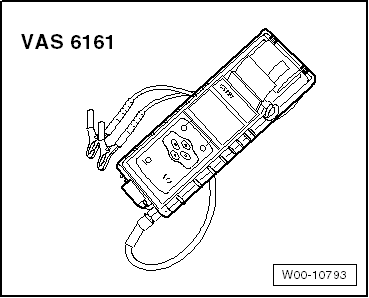
|
 Note
Note Note
Note Note
Note Note
Note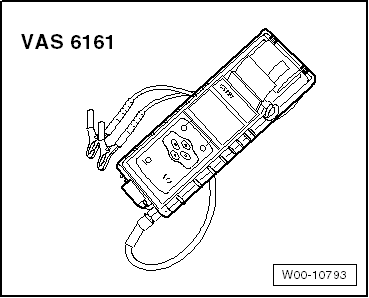

 Note
Note
 WARNING
WARNING