| –
| Secure battery retainer plate -3- with hexagon socket head bolt -4-. |

Note | Lug on battery retainer plate must engage in recess on battery base strip. |
| Connect up battery in the following sequence with ignition and electrical equipment switched off: |
| –
| First connect battery clamp -2- of positive cable by hand to battery positive terminal “+” and tighten nut. |
| –
| Attach battery clamp -1- on earth cable to negative battery terminal “–” by hand and tighten nut. |
| –
| Switch off back-up power supply from battery charger. |
| If battery was removed and installed without back-up power supply, perform following procedures after connecting the battery: |
| t
| Activate vehicle equipment (radio, radio/navigation system, clock, electric windows) → Owner's manual. |
| t
| Deactivate service mode of telematics control unit → Rep. Gr.91. |
| t
| Check proper function of remote control keys; synchronise keys if necessary. Inform customer that all additional keys must also be synchronised to ensure that the remote control works properly → Owner's Manual. |

Note | After re-connecting voltage supply the ESP warning lamp will go out only after driving a distance of several meters. |
|
|
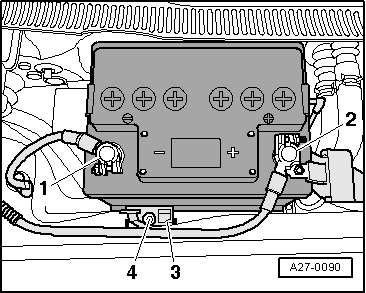
|
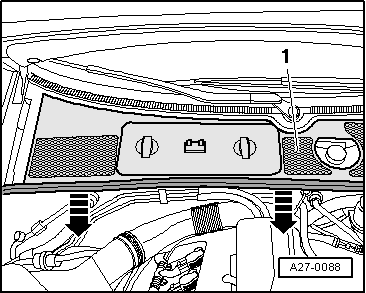
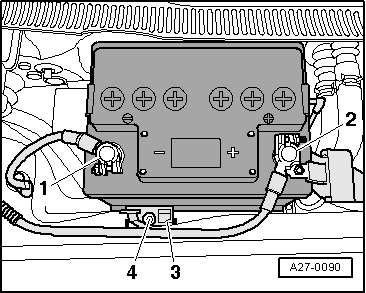
 Note
Note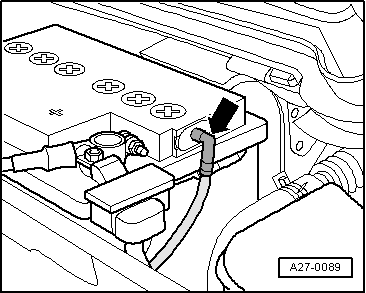
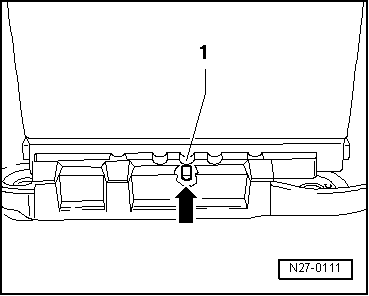
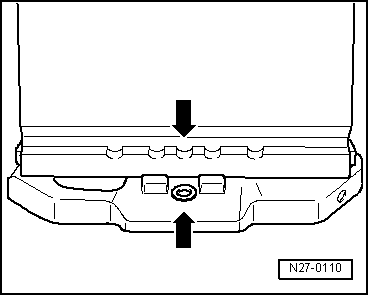
 Note
Note Note
Note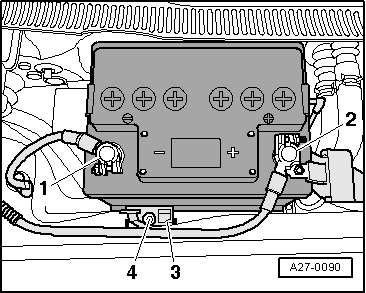

 Caution
Caution WARNING
WARNING