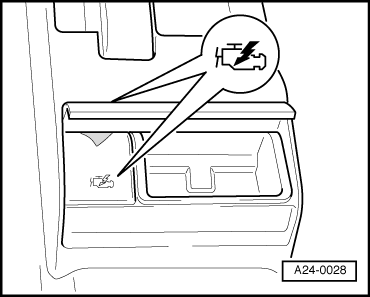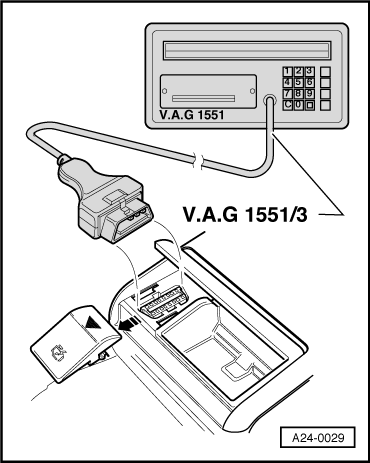-
‒ → Connect vehicle diagnostic, testing and information system VAS 5051 with diagnosis cable VAS 5051/1. As an alternative, connect fault reader V.A.G 1551 with diagnosis cable V.A.G 1551/3.
Warning!
-
◆ When performing test-drives and checks, the vehicle diagnostic, testing and information system VAS 5051 as well as the fault reader V.A.G. 1551 may be secured only on rear seat, from where it is to be operated.
-
◆ Please follow safety precautions
Note:
Only the procedure for self-diagnosis using fault reader V.A.G. 1551 is described below. For details of how to use the vehicle diagnostic, testing and information system VAS 5051, please refer to its operating manual.
|