A4 Mk1
| → Display: |
|
||
|
Important!
The V.A.G 1551 must be operated by a second person.
|
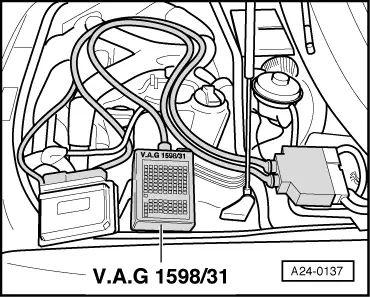 |
|
=> Current Flow Diagrams, Electrical Fault-Finding and Fitting Locations |
| → Display: |
|
||
|
Important!
The V.A.G 1551 must be operated by a second person.
|
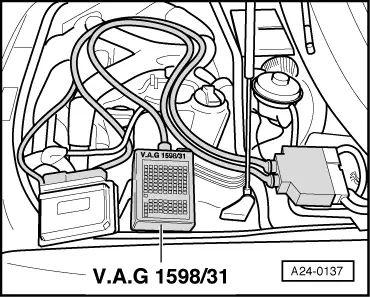 |
|
=> Current Flow Diagrams, Electrical Fault-Finding and Fitting Locations |