A4 Mk1
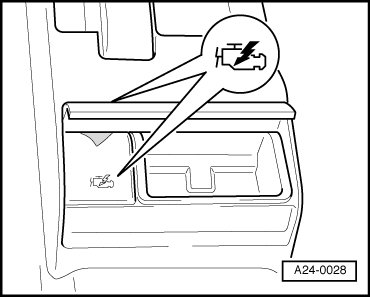 |
|
|
Test conditions
|
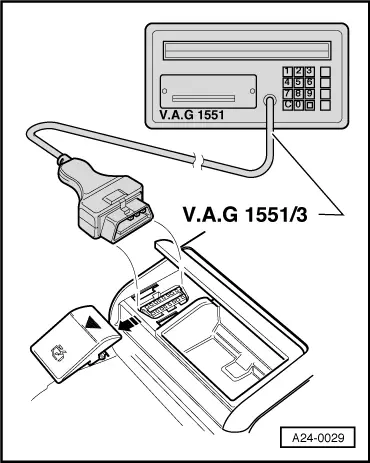 |
|
|
| → Indicated on display: |
|
|||
|
Note: If using V.A.G 1551 and test cards with program levels from -D/5.0- onwards the engine control unit can be selected directly via "Rapid data transfer". The self-diagnosis function can be used with program levels from -D/6.0- onwards. Note: If the display remains blank: => Fault reader operating instructions Depending on the function required:
|
| → Indicated on display: |
|
||
|
|
| → Press keys 0 and 1 for address word "Engine electronics" and confirm entry by pressing the Q key. |
|
||
| → If the display shows one of the messages reproduced here, run through the fault-finding procedure as described in the Fault-Finding Programme for diagnosis wiring. |
|
||
| => Current Flow Diagrams, Electrical Fault-Finding and Fitting Locations |
|
||
|
|||
|
|||
| → The control unit identification will appear on the display of the V.A.G 1551. For example: |
|
||
If the coding differs from the vehicle version, then:
|
| → Indicated on display: |
|
||
|
Note: Press the HELP key to obtain a printout of the functions which are available. |
