A4 Mk1
 Note
Note
|
 Note
Note
|
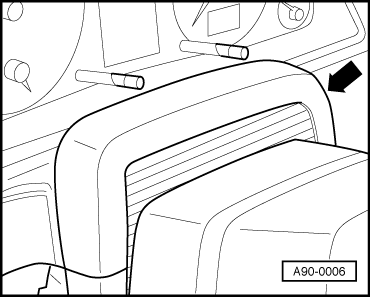
|
|
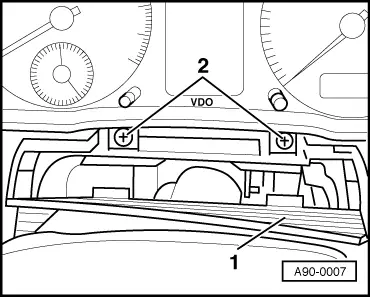
|
|
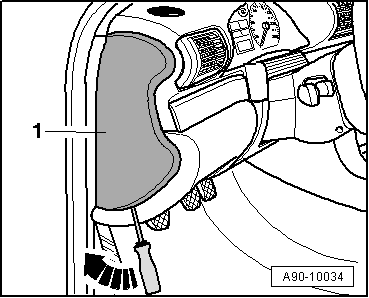
|
|
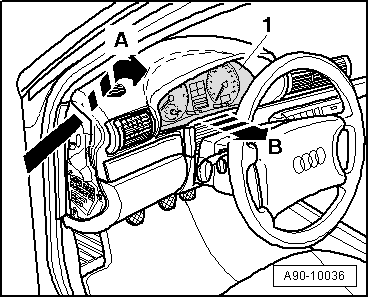
|
 Note
Note
|
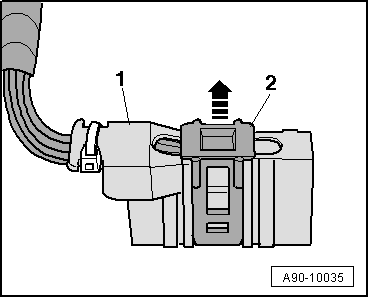
|
| Component | Nm |
| Instrument cluster to dash panel | 1.5 |
 Note
Note
|
 Note
Note
|
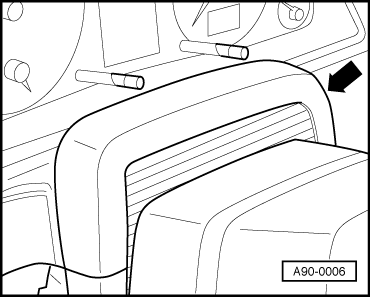
|
|
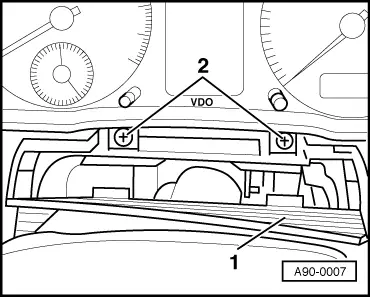
|
|
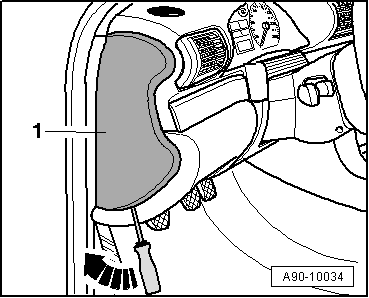
|
|
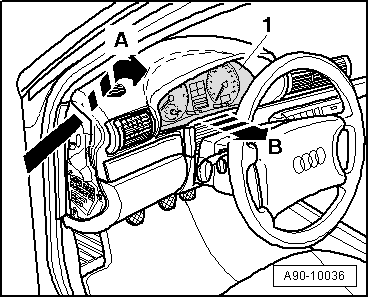
|
 Note
Note
|
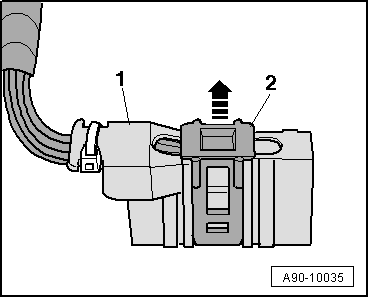
|
| Component | Nm |
| Instrument cluster to dash panel | 1.5 |