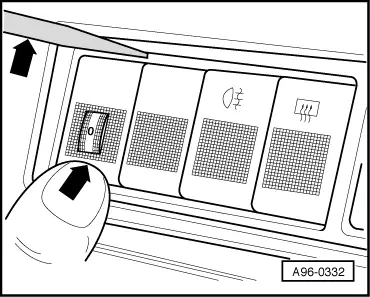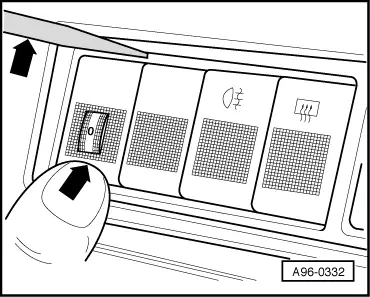| –
| Use adhesive strip to mask area above switches. |
| –
| Use a small screwdriver to pry off cover on headlight range control regulator -E102- in direction of -arrow- (support bottom cover with finger if necessary). |
| –
| Pull headlight range control regulator -E102- out of switch mounting using universal or flat-nose pliers. |
| –
| Unplug electrical connector. |
| Installation is carried out in the reverse order; note the following: |
| –
| Carefully press cover onto pushbutton switch until it engages audibly. |
| –
| Press pushbutton switch with fitted cover into mounting in dash panel. |
|
|
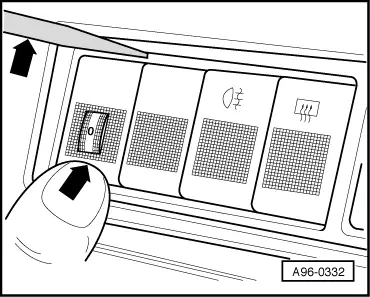
|