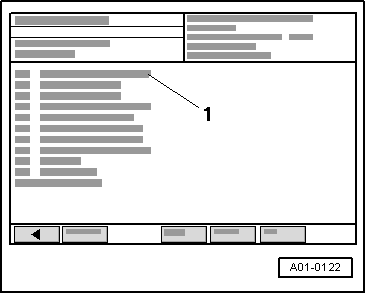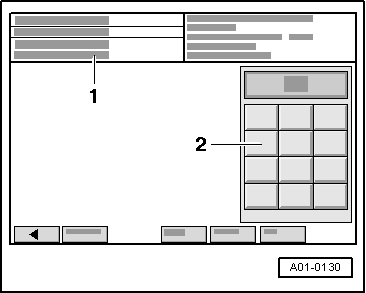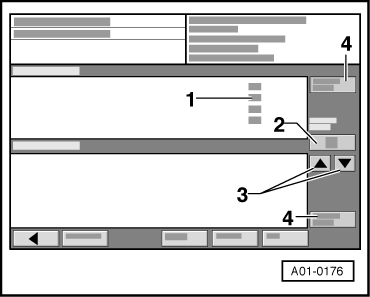| Display group 024 |
| Display zones | Explanatory notes |
| 1 | | Dash panel insert disable time |
| … | This value indicates the time after which login can again be performed on the dash panel insert. If the PIN is entered incorrectly 3 times, the control unit is disabled for 10 minutes 1). |
| 2 | | Engine control unit disable time |
| … | This value indicates the time after which the adaption function can again be implemented by the engine control unit. If the PIN is entered incorrectly three times on adaption, the control unit is disabled for 10 minutes 1). |
| 3 | | Emergency release disable time - function can no longer be implemented |
| 4 | | Transponder recognition disable time |
| … | This value indicates the time after which transponder recognition is again possible. This disable function is activated if the transponder of an unauthorised key has been read out 20 times in succession. |
| l
| 1) The waiting time after every 3 further incorrect entries is doubled in each case up to a maximum of 255 minutes. |
|