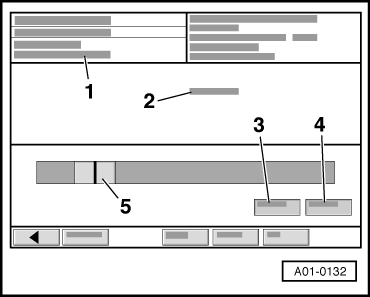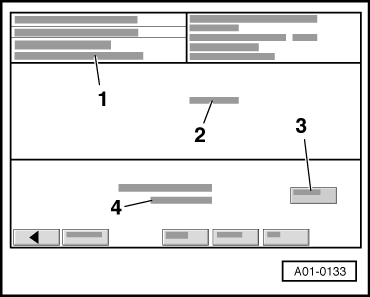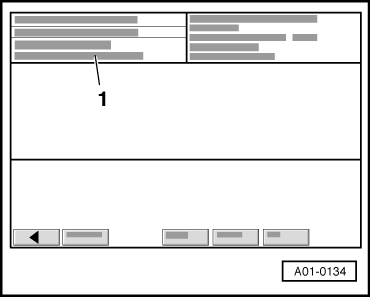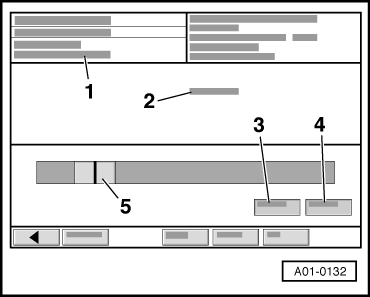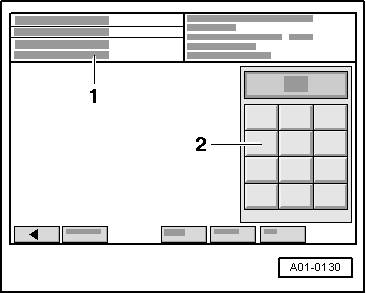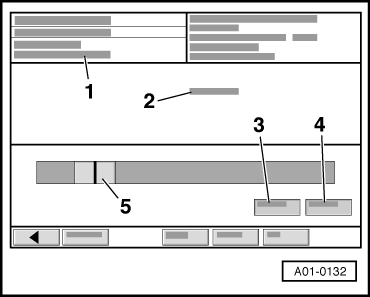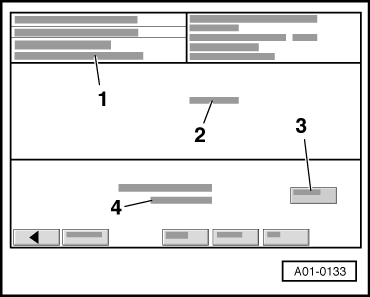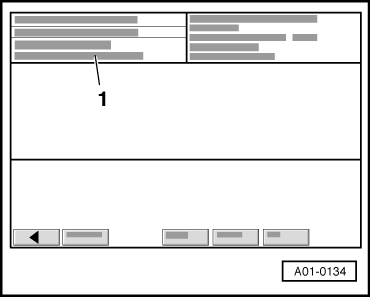| Adaption channel | Function |
| 02 | Service interval display reset on completion of service → Anchor |
| 03 | Correction of fuel consumption indicator characteristic curve → Anchor |
| 04 | Language version of driver information system (DIS) → Anchor |
| 09 | Mileage counter reading following dash panel insert replacement → Anchor |
| 18 | Adaption of auxiliary heater → Anchor |
| 19 | Radio controlled clock → Anchor |
| 30 | Correction of fuel gauge sender characteristic curve → Anchor |
| 35 | Correction of speed threshold for dynamic oil pressure warning → Anchor |
| 40 | Mileage since service → Anchor |
| 41 | Days since service → Anchor |
| 42 | Minimum mileage interval prior to service → Anchor |
| 43 | Maximum mileage interval prior to service → Anchor |
| 44 | Maximum time interval prior to service → Anchor |
| 45 | Oil quality → Anchor |
| 46 | Total fuel consumption (petrol engines only) → Anchor |
| 47 | Soot content of engine oil (TDI engines only) → Anchor |
| 48 | Thermal load (TDI engines only) → Anchor |
| 60 | Control units using drive system data bus → Anchor |
| 62 | Control units using information data bus (display) → Anchor |
 Note
Note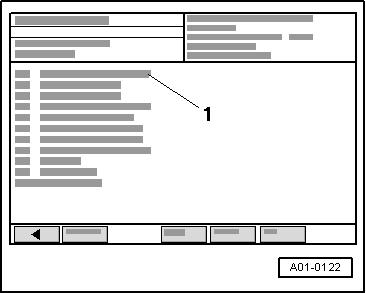
 Note
Note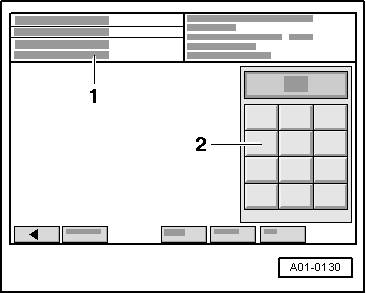
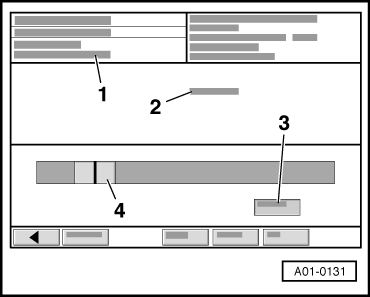
 Note
Note