A4 Mk1
|
|
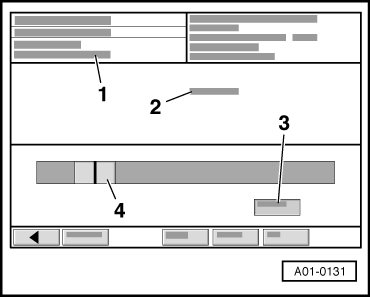
|
| Auxiliary heater | |
| 0 | No auxiliary heater |
| 1 | With auxiliary heater |
| 2 | With auxiliary heater; auxiliary heater “off” with “ignition off” |
|
| Example: | With auxiliary heater = “1” |
| Keypad entry 1 |
 Note
Note
|
|
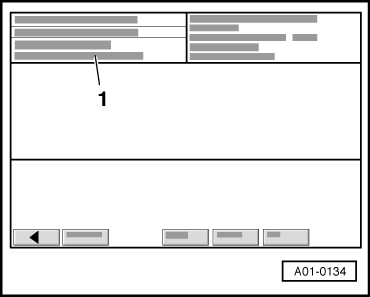
|
|
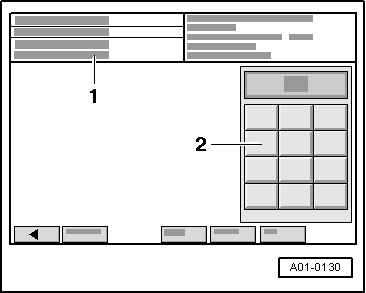
|
 Note
Note
|
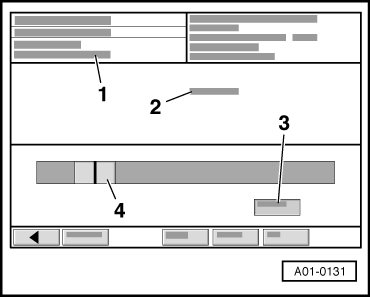
|
| Radio controlled clock | |
| 0 | No radio controlled clock |
| 1 | With radio controlled clock |
|
| Example: | With radio controlled clock = “1” |
| Keypad entry 1 |
 Note
Note
|
|
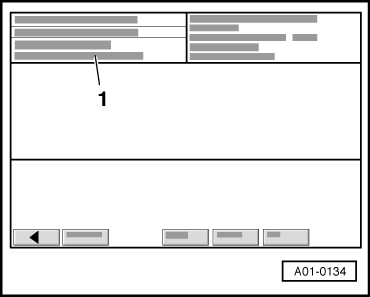
|
|
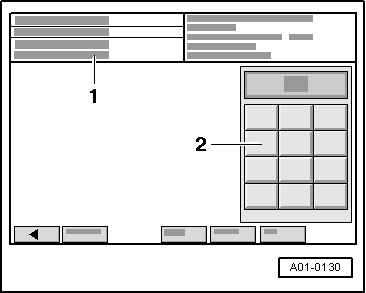
|
 Note
Note
|
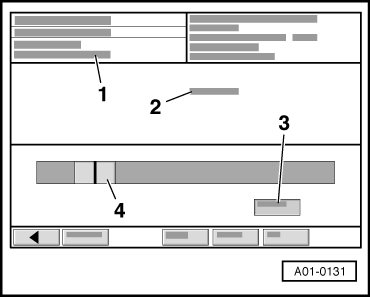
|
| Example: | Resistance characteristic curve of fuel gauge sender “132Ω” |
| Keypad entry 132 |
 Note
Note
|
|
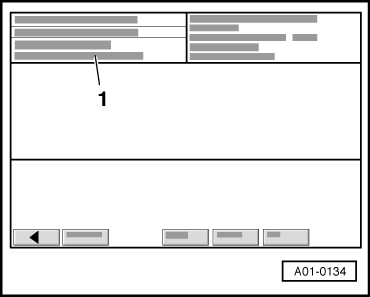
|
|
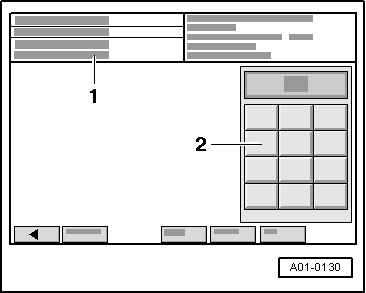
|
 Note
Note
|
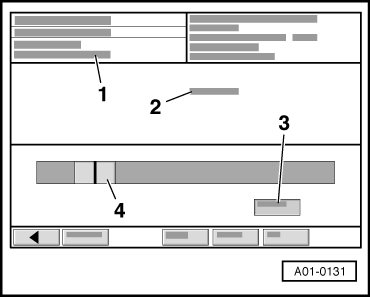
|
| Example: | “250 rpm” increase in speed threshold for dynamic oil pressure warning |
| Keypad entry 250 |
 Note
Note
|
|
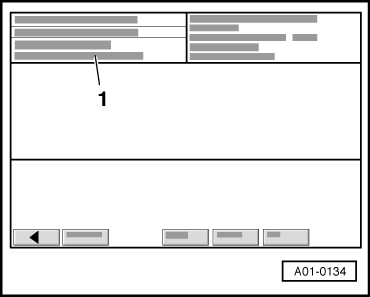
|
