A4 Mk1
|
 Note
Note
|
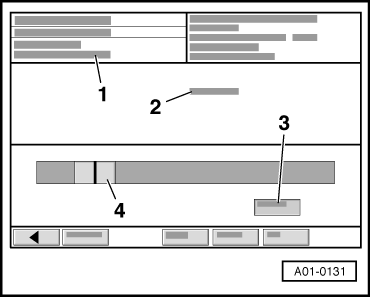
|
| Example: | Mileage since last service “3500 km” |
| Keypad entry 35 |
 Note
Note
|
|
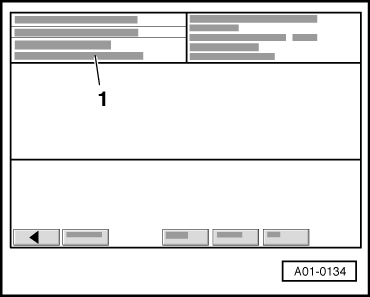
|
|
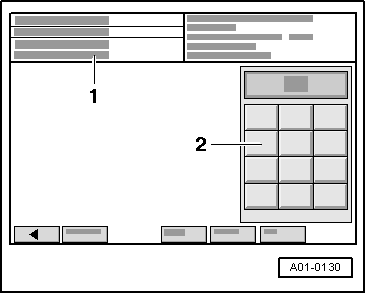
|
 Note
Note
|
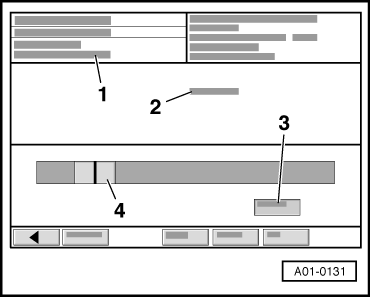
|
| Example: | Time since last service “172 days” |
| Keypad entry 172 |
|
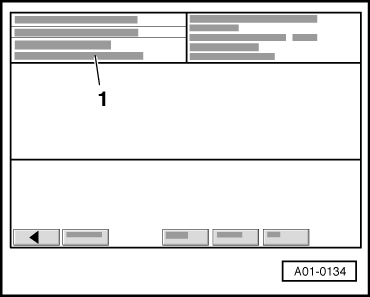
|
 Note
Note
|
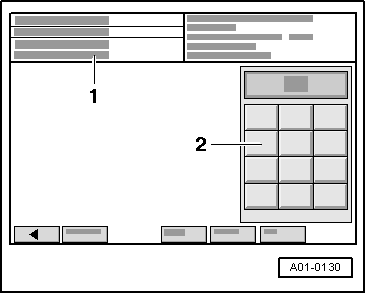
|
 Note
Note
|
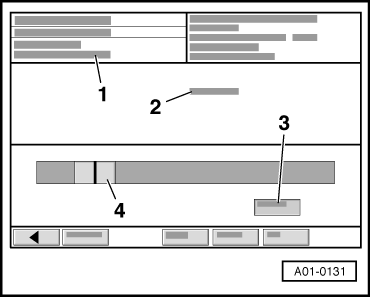
|
| Country version | |
| 15000 km | Rest of World countries with km speedometer |
| 9000 MLS | Rest of World countries with mile speedometer |
| 10000 MLS | USA |
| 15000 km | Canada and Australia |
|
| Example: | Minimum mileage interval prior to next service “15000 km” |
| Keypad entry 15 |
 Note
Note
|
|
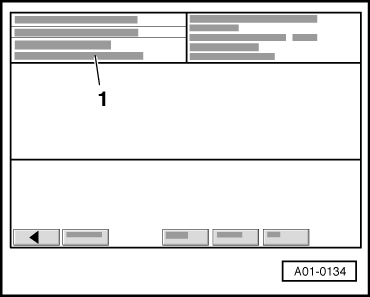
|
|
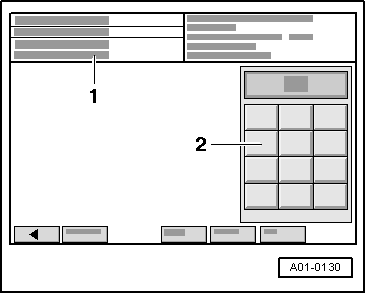
|
 Note
Note
|
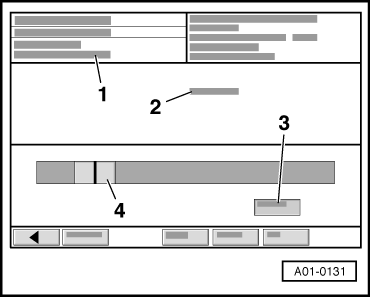
|
| Engine | Country version | |
| 30000 km | Petrol engines | Rest of World countries with km speedometer |
| 19000 MLS | Rest of World countries with mile speedometer | |
| 50000 km | 4-cyl. TDI engines | Rest of World countries with km speedometer |
| 31000 MLS | Rest of World countries with mile speedometer | |
| 35000 km | 6-cyl. TDI engines | Rest of World countries with km speedometer |
| 22000 MLS | Rest of World countries with mile speedometer | |
| 10000 MLS | All models | USA |
| 15000 km | All models | Canada and Australia |
|
| Example: | Maximum mileage interval prior to next service “30000 km” |
| Keypad entry 30 |
 Note
Note
|
|
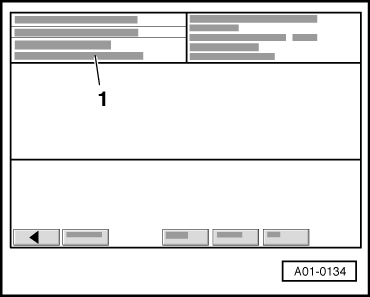
|
|
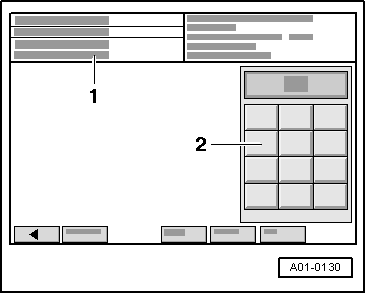
|
 Note
Note
|
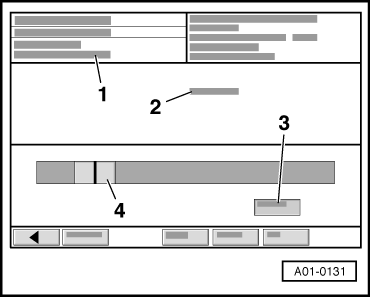
|
| Country version | |
| 730 days | Rest of World countries |
| 365 days | USA, Canada and Australia |
|
| Example: | Maximum time interval prior to next service “730 days” |
| Keypad entry 730 |
 Note
Note
|
|
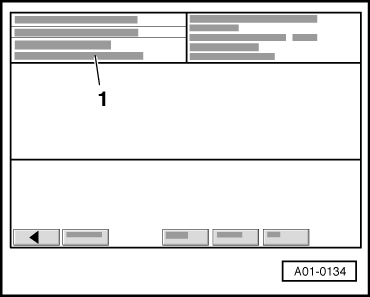
|
 Note
Note
|
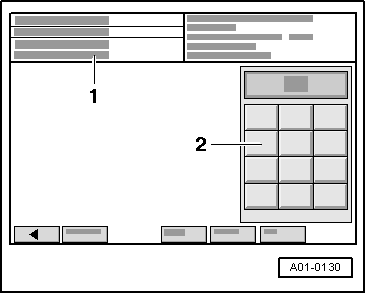
|
 Note
Note
|
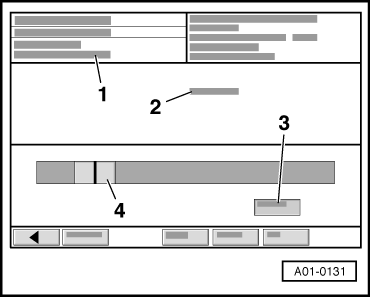
|
| Engine | Country version | |
| 2 | Petrol engines | Rest of World countries |
| 4 | 4-cyl. TDI engines | Rest of World countries |
| 3 | 6-cyl. TDI engines | Rest of World countries |
| 1 | All models | USA, Canada and Australia |
|
| Example: | Oil quality for petrol engines in Rest of World countries = “2” |
| Keypad entry 2 |
 Note
Note
|
|
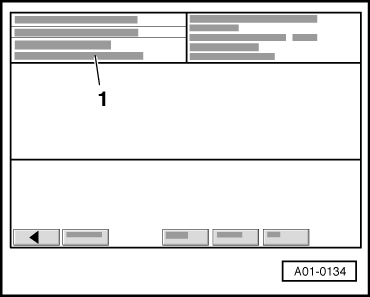
|
 Note
Note
|
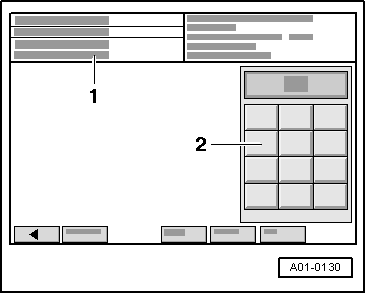
|
 Note
Note
|
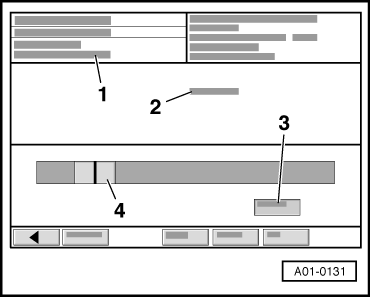
|
| Example: | Total fuel consumption = “936” |
| Keypad entry 936 |
|
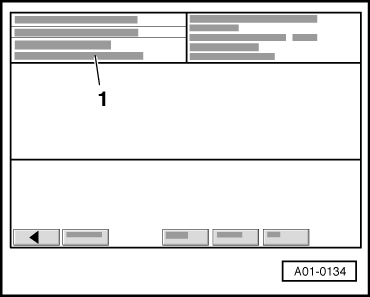
|
 Note
Note
|
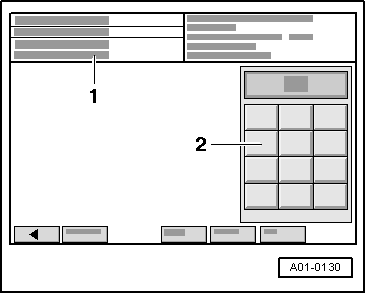
|
 Note
Note
|
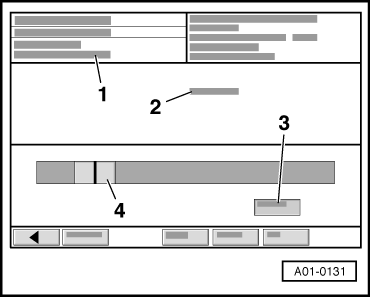
|
| Example: | Soot content of engine oil = “372” |
| Keypad entry 372 |
|
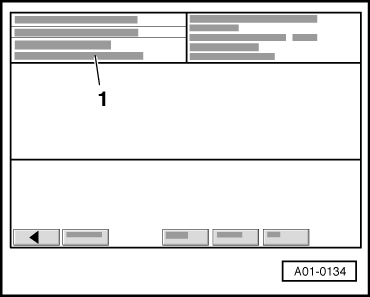
|
 Note
Note
|
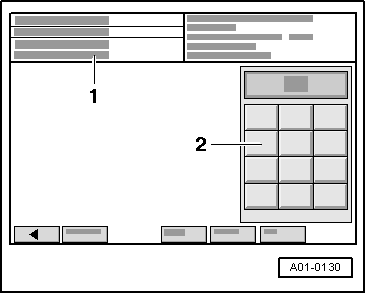
|
 Note
Note
|
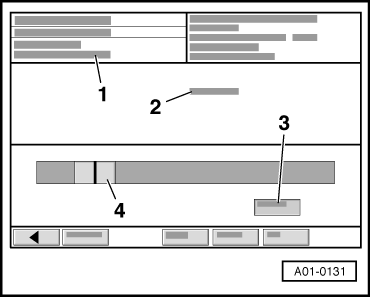
|
| Example: | Soot content of engine oil = “498” |
| Keypad entry 498 |
|
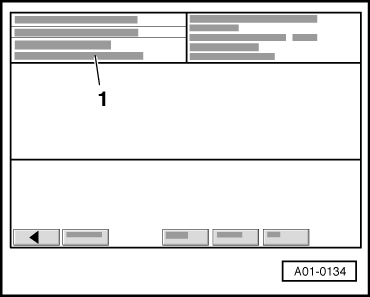
|
