| After connecting the automatic gearbox control unit -J217- you must carry out the following steps: |
| l
| Encode the new automatic gearbox control unit -J217-. |
| l
| Adapt the automatic gearbox control unit -J217-. |
| To do so, use vehicle diagnostic, testing and information system -VAS 5051B-. |

Caution | Before driving the vehicle, check the following points after renewing the automatic gearbox control unit -J217- to prevent damage to the gearbox: |
| t
| Check the repair history of the vehicle to see whether the number of friction plates on the gearbox input shaft was changed from 6 to 7. |
| t
| If this is the case, use the vehicle diagnostic, testing and information system -VAS 5051B- to check whether update programming needs to be performed on the automatic gearbox control unit -J217-. |
| t
| Gearbox components will be damaged if update programming is necessary but is not carried out. |
| t
| Gearbox components will be damaged if update programming is not necessary but is carried out nevertheless. |
|
| Checking whether update programming is required in the automatic gearbox control unit -J217-: |
| l
| Vehicle diagnostic, testing and information system -VAS 5051B- connected. |
| –
| On the vehicle diagnostic, testing and information system -VAS 5051B-, access the vehicle-specific Guided functions. |
| –
| Select the following in the functions: |
|
|
|
 Note
Note Note
Note Note
Note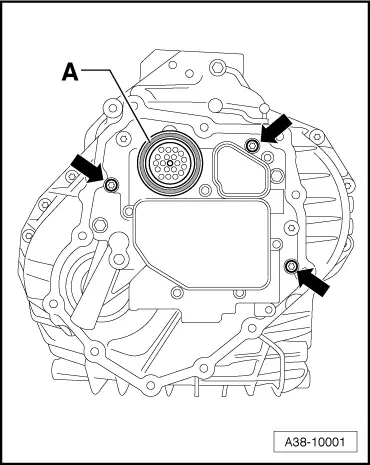
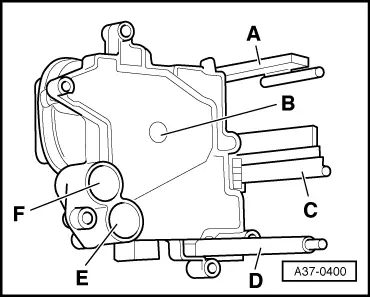
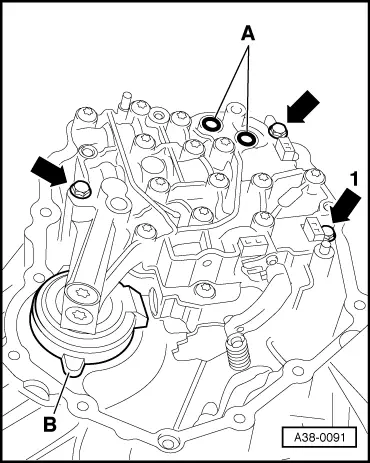
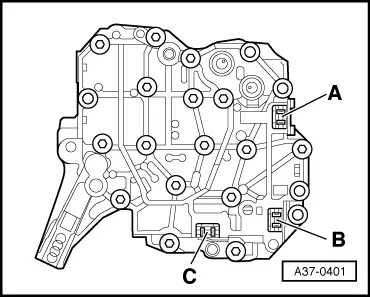
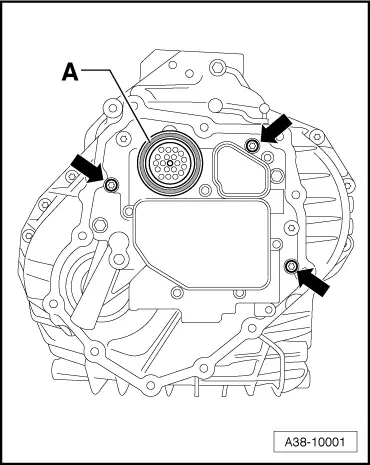
 Note
Note
 Caution
Caution