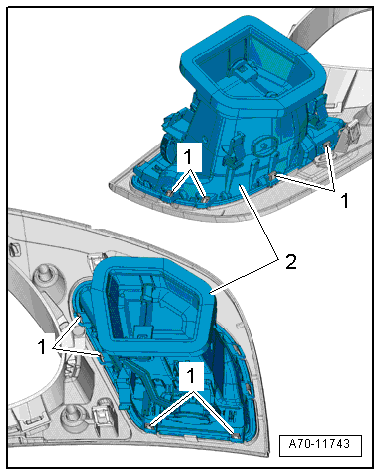| From model year 2012 onwards: |
| –
| Carefully release dash panel vent -2- at retaining tabs -1- and detach. |
| Installation is carried out in the reverse order; note the following: |

Note | Check retaining clips for damage or deformation and renew if necessary. |
| –
| When inserting dash panel vent in opening, make sure that air duct engages properly. |
| –
| Press dash panel vent into installation opening as far as stop. |
|
|
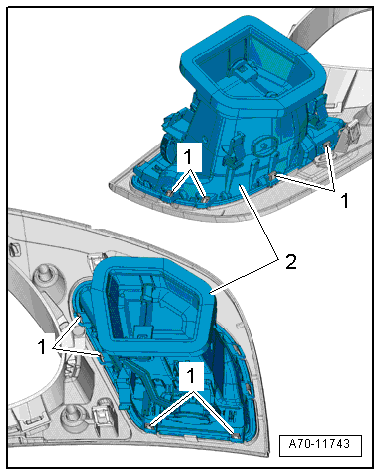
|
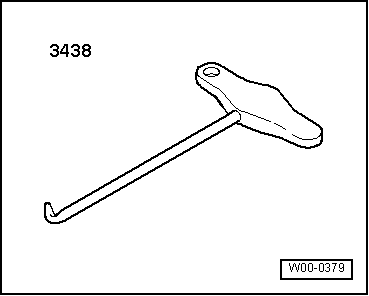
 Note
Note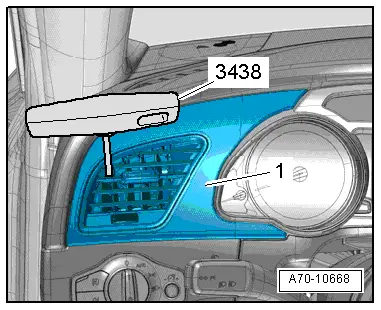
 Note
Note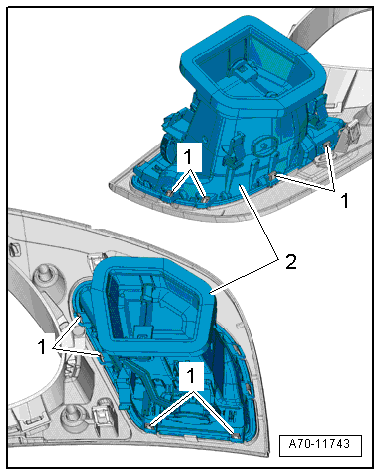
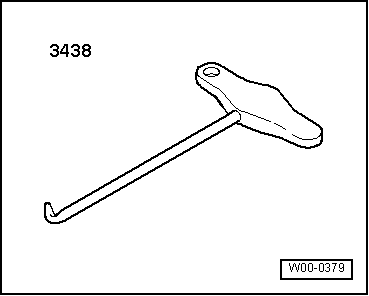
 Note
Note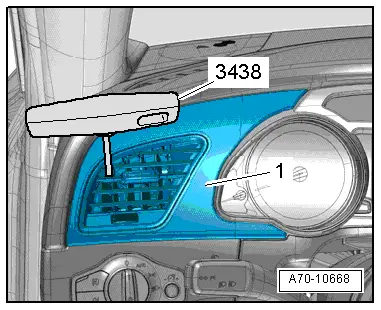
 Note
Note