A4 Mk3
 Note
Note
|
|
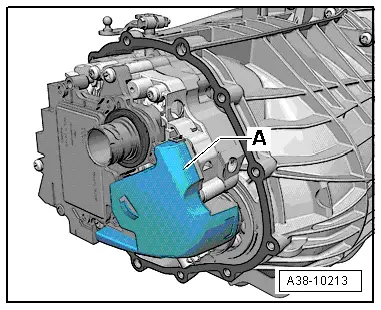
|
 Note
Note
 Note
Note
|
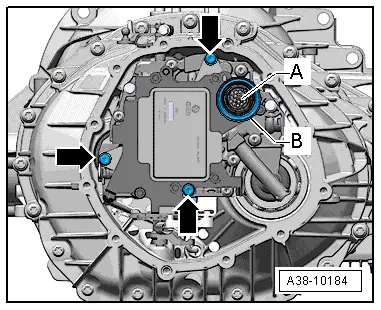
|
|
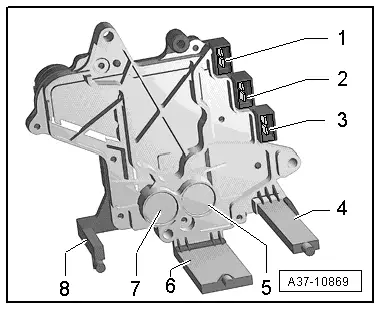
|
 Note
Note
|
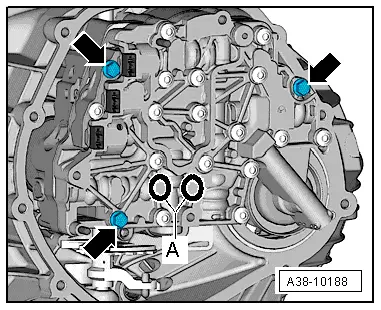
|
|
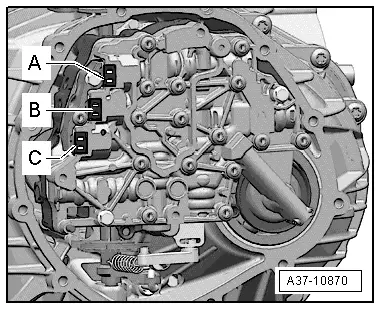
|
|
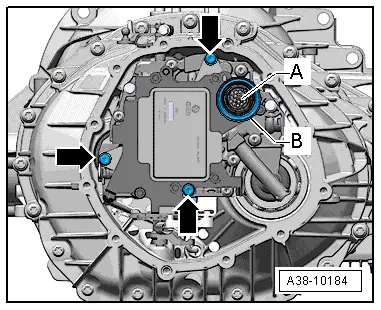
|
|
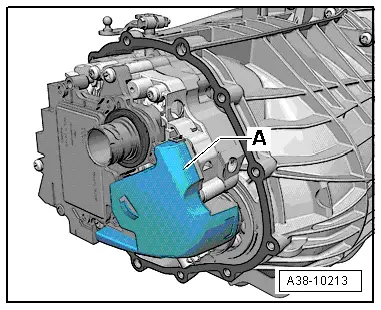
|
 Note
Note
|
|
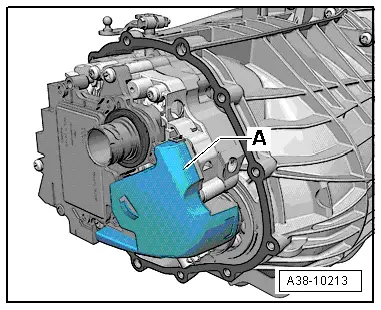
|
 Note
Note
 Note
Note
|
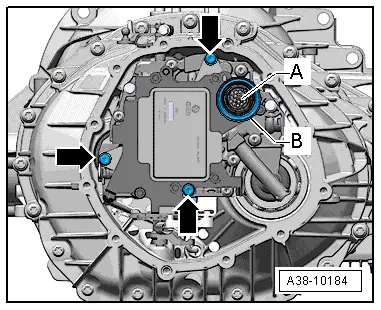
|
|
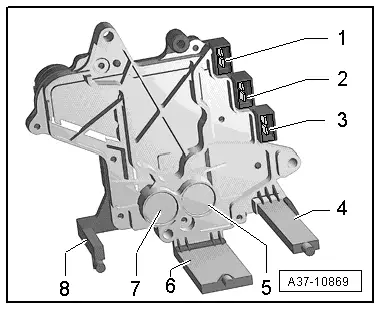
|
 Note
Note
|
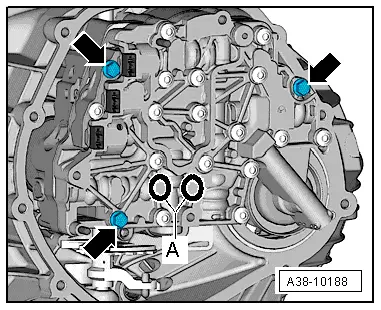
|
|
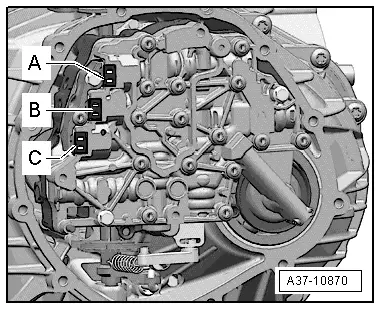
|
|
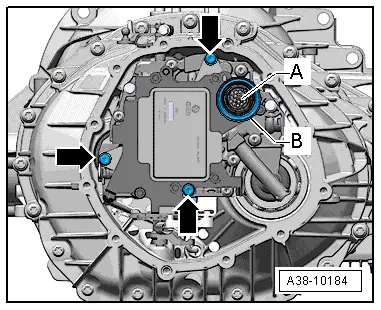
|
|
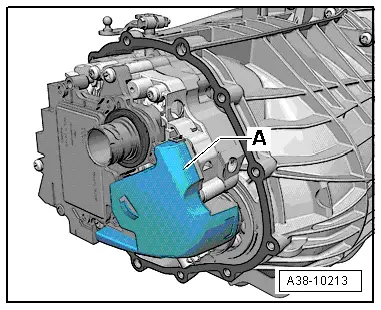
|