| t
| Adjusting tool -VAS 6190/2- |

Note | t
| Before driving the vehicle onto the alignment platform, make sure there is sufficient space between the vehicle and the ACC setting device-VAS 6430-. The distance between the ACC setting device-VAS 6430- and the vehicle must be 120 cm ± 5 cm. |
| t
| If the available space is not adequate, drive the vehicle backwards onto the alignment platform as required. |
| t
| Before commencing the adjustment procedure, check in which position the adjustment mirror is located. If necessary, the adjustment mirror must be repositioned before performing the adjustment. |
| t
| The attachments on the ACC setting device -VAS 6430- must be changed BEFORE performing the adjustment. If this is done during the adjustment procedure, the pre-adjustment of the ACC setting device -VAS 6430- will have to be repeated. |
| l
| Before commencing adjustment procedure, interrogate event memory and rectify any faults. |
| The adjustment procedure described here is based on ACC setting device -VAS 6430-. |

Note | The steps listed under „Adjustment procedure (when wheel alignment has not been previously checked)“ are only required if no wheel alignment check has already been performed. |
| Adjustment procedure (when wheel alignment has not been previously checked) |
| –
| Press button to select ACC adjustment procedure in wheel alignment computer. |
| –
| Attach quick-release clamps to rear wheels. |
| –
| Attach wheel alignment sensors to rear wheels. |
| –
| Carry out wheel rim runout compensation for rear wheels. |

Note | Do not take hold of the cross bar when moving the -VAS 6430-. |
| Adjustment procedure (irrespective of previous wheel alignment check) |
|
|
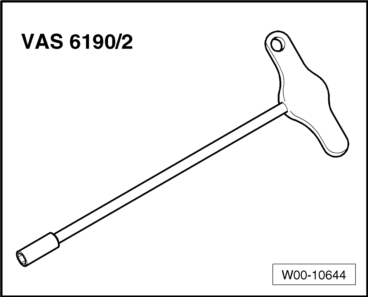
|
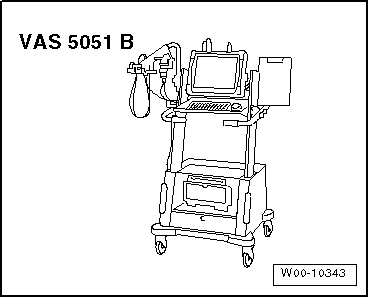
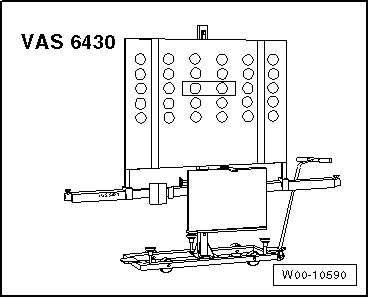
 Note
Note Note
Note Note
Note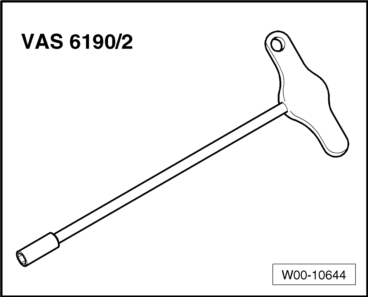
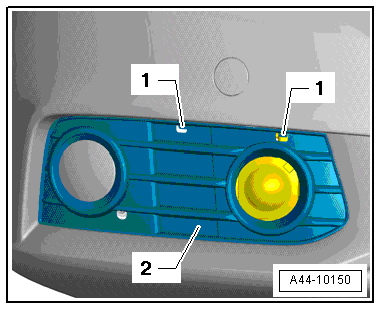
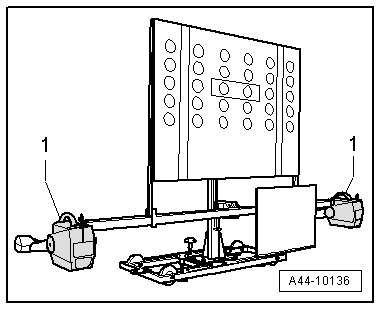
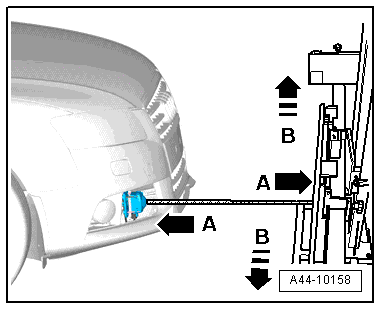
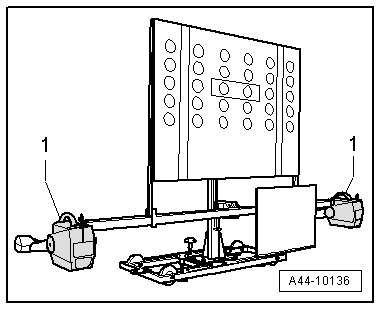
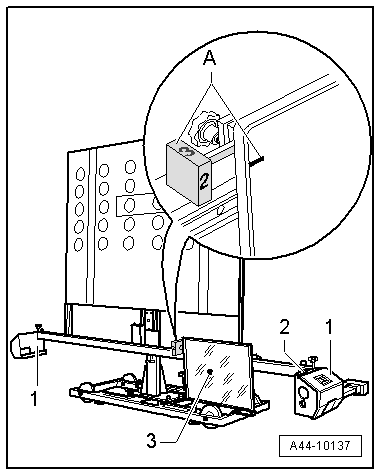
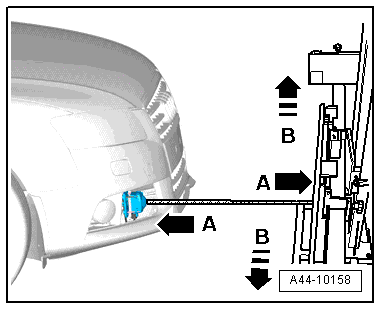
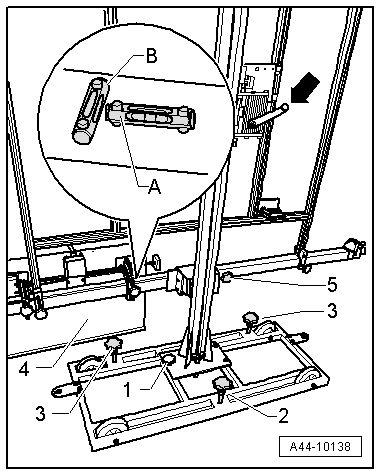
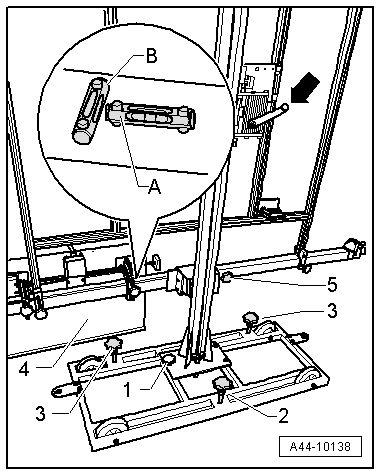
 Note
Note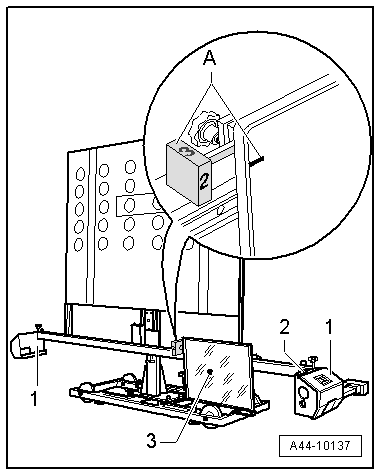
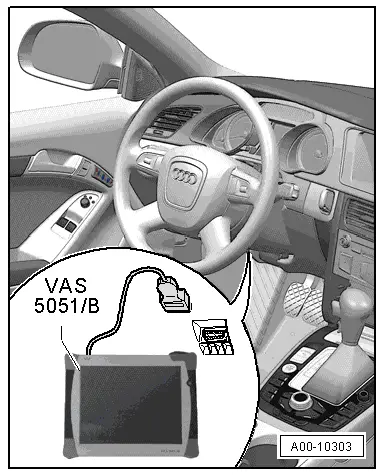
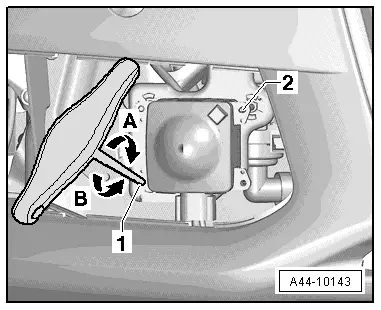

 WARNING
WARNING