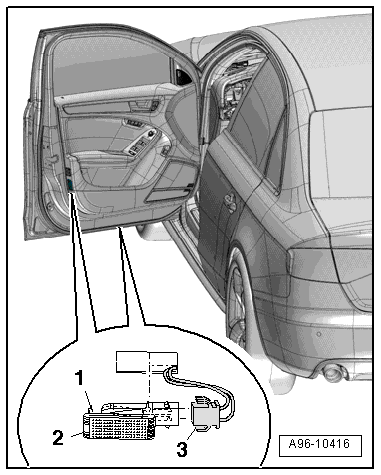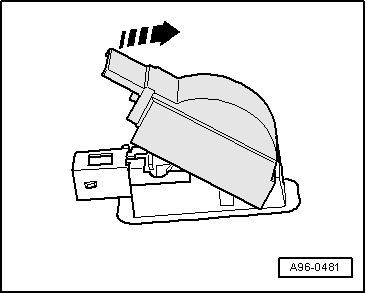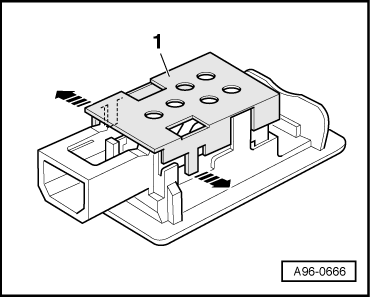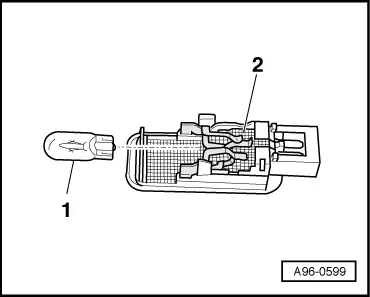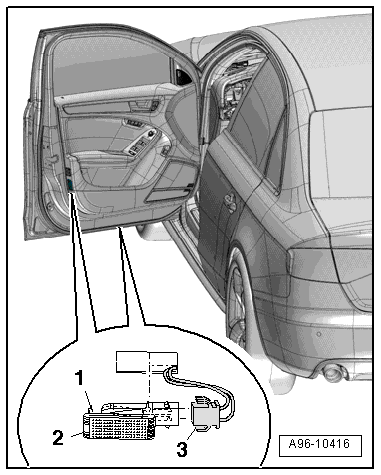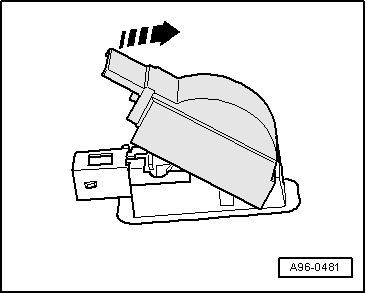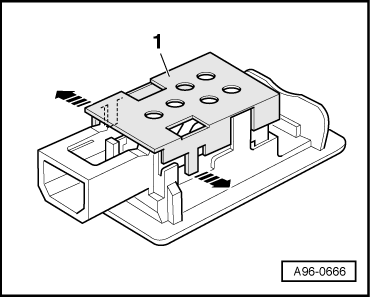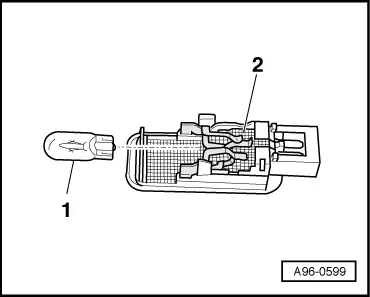| All vehicles (continued): |
| –
| Take bulb -1- on back of door warning lamp/entry light out of bulb holder -2-. |
| Installation is carried out in the reverse order; note the following: |
| –
| Attach cover at door warning light/entry light. |
| –
| Insert door warning light/entry light in opening and engage on opposite side. |
|
|
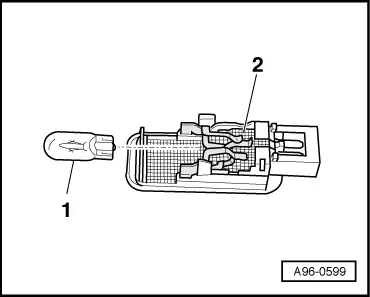
|