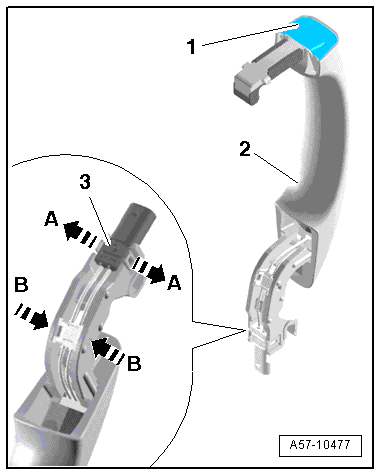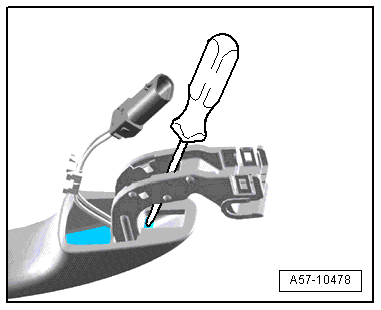| –
| Apply a large, strong screwdriver at exterior door handle, as shown in illustration. |
| –
| Exert force to press contact sensor for exterior door handle towards front out of retainer at exterior door handle. |
| –
| Pull contact sensor for front exterior door handle out of exterior door handle. |
| Installation is carried out in the reverse order; note the following: |
| –
| Press in contact sensor for front exterior door handle so that it engages audibly. |
|
|
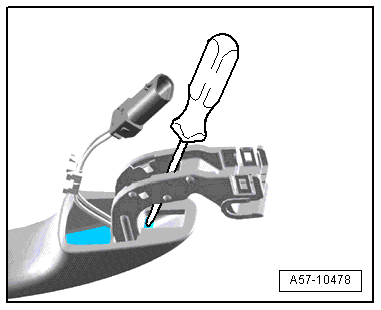
|
 Note
Note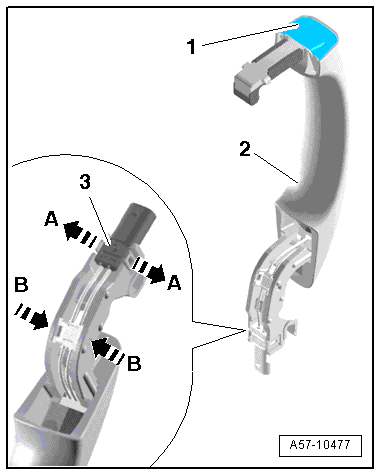
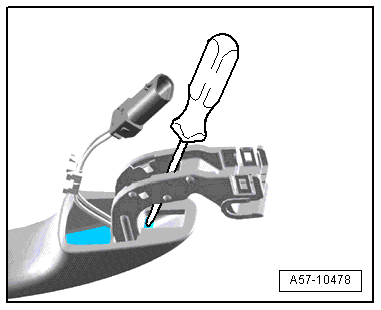
 Note
Note