1 Series E87 116i (N45T) 5-door
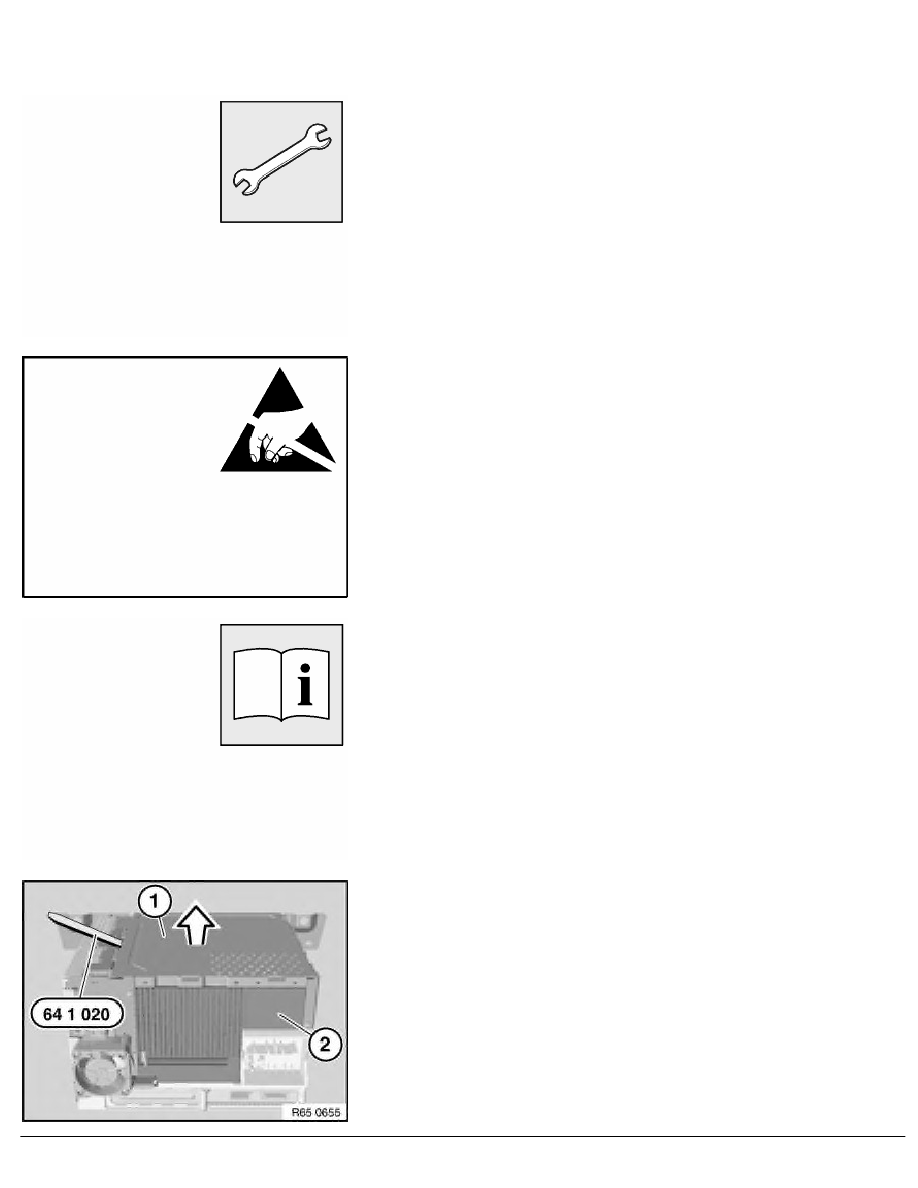
65 83 580
Removing and installing/replacing DVD drive
for Car Communication Computer
Special tools required:
•
00 9 450
•
12 7 192
•
64 1 020
Important!
Read and comply with notes on protection against
electrostatic damage (ESD protection).
Risk of damage!
Place Car Communication Computer on special tool
12 7 192 (antistatic mat) and earth/ground.
Necessary preliminary tasks:
•
Remove front trim for Car Communication Computer
If necessary, cut through warranty seal.
Raise cover (1) with special tool 64 1 020 all round and remove
from Car Communication Computer (2).
RA Removing and installing/replacing DVD drive for Car Communication Computer
BMW AG - TIS
17.01.2013 22:29
Issue status (12/2007) Valid only until next DVD is issued
Copyright
Page - 1 -
