1 Series E87 118d (M47T2) 5-door
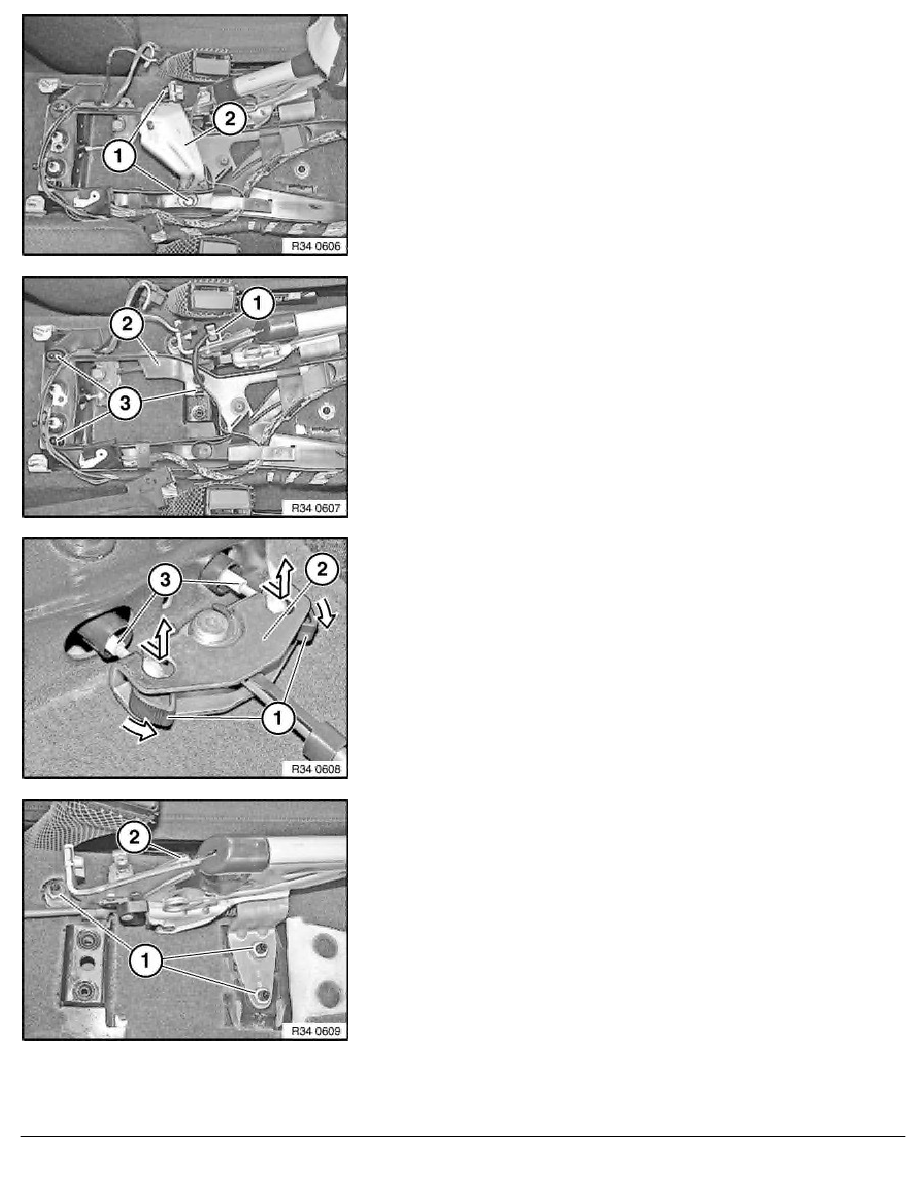
Release screws (1).
Tightening torque 34 41 5AZ
.
Remove bracket for centre console (2).
Disconnect cable (1) from handbrake check switch.
Unclip cable bracket (2) at point (3).
Remove cable bracket and place forward.
Press retainer (1) in balance arm (2) forward in direction of
arrow.
Detach handbrake Bowden cables (3) from balance arm (2).
Release nuts (1) and remove handbrake lever (2).
Installation:
Replace self-locking nuts.
Tightening torque 34 41 1AZ
.
Handbrake lever and adjustment unit (ASZE) are only exchanged
completely as a single unit.
RA Removing and installing / replacing handbrake lever
BMW AG - TIS
18.01.2013 10:45
Issue status (12/2007) Valid only until next DVD is issued
Copyright
Page - 2 -
