3 Series E36 318tds (M41) SAL
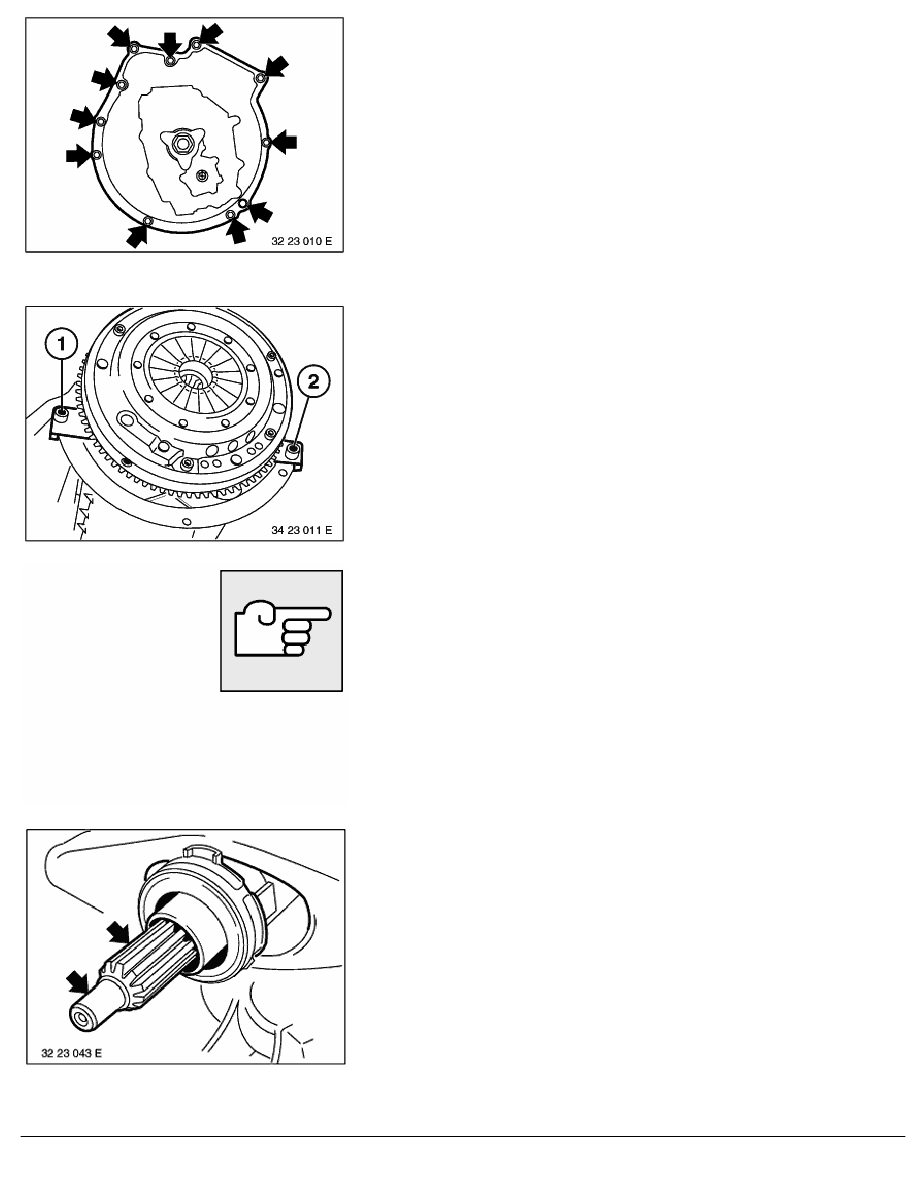
Support transmission with a workshop hoist.
Unfasten screws.
Tightening torque, 23 00 1AZ.
Installation:
Always fit screws with washers.
Important!
Do not allow transmission to hang on transmission input shaft
when removing and installing, as the clutch disc will be
deformed.
Pull transmission downwards and remove.
Installation:
Pay attention to guide sleeves (1 ... 2), replace if necessary.
Ensure correct position of cover plate.
Installation:
Remove and clean release unit and release lever and grease
appropriate points,
refer to 21 51 500.
Installation:
Check lubrication of transmission input shaft for sticky
consistency. Replace clutch disk if grease is sticky,
refer to 21 21 500.
Check clutch disk for friction rust in taper splines and replace
if necessary,
refer to 21 21 500.
Mechanically remove old grease and lining abrasion from the
taper splines of the clutch disk (with a cloth).
Clean and grease taper grooves and guide pin of
transmission input shaft.
Grease,
RA Removing and installing transmission (S5D 260Z, S5D 310Z)
BMW AG - TIS
06.02.2013 22:20
Issue status (12/2007) Valid only until next DVD is issued
Copyright
Page - 5 -
