5 Series E39 M5 (S62) SAL
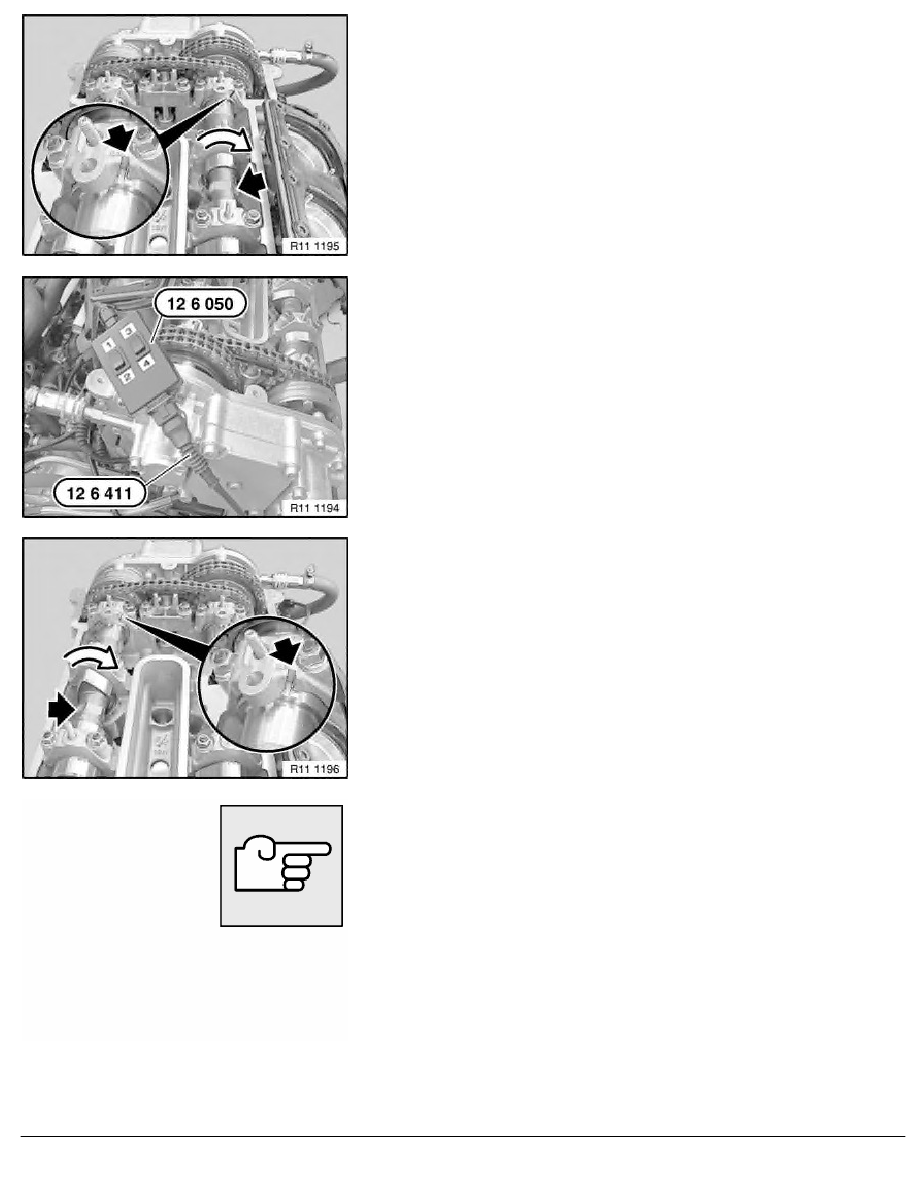
Cylinder bank 5 to 8:
Press and hold down toggle switch button 4 on special tool
12 6 050 .
At same time, rotate inlet camshaft at hexagon drive against
direction of rotation as far as it will go.
Note:
Spline teeth in VANOS gear are engaged; and inlet camshaft
cannot be rotated further.
Cylinder bank 5 to 8:
Alternately press toggle switch buttons 2 and 1 several times on
special tool 12 6 050 .
Cylinder bank 5 to 8:
Press and hold down toggle switch button 2 on special tool
12 6 050 .
At same time, rotate exhaust camshaft at hexagon drive against
direction of rotation as far as it will go.
Note:
Spline teeth in VANOS gear are engaged; and exhaust camshaft
cannot be rotated further.
Remove special tool 11 2 300 . Rotate crankshaft in direction of
rotation a further revolution up to overlap TDC position.
RA Replacing left camshafts (S62)
BMW AG - TIS
21.02.2013 07:12
Issue status (12/2007) Valid only until next DVD is issued
Copyright
Page - 4 -
