5 Series E60 523i (N52K) SAL
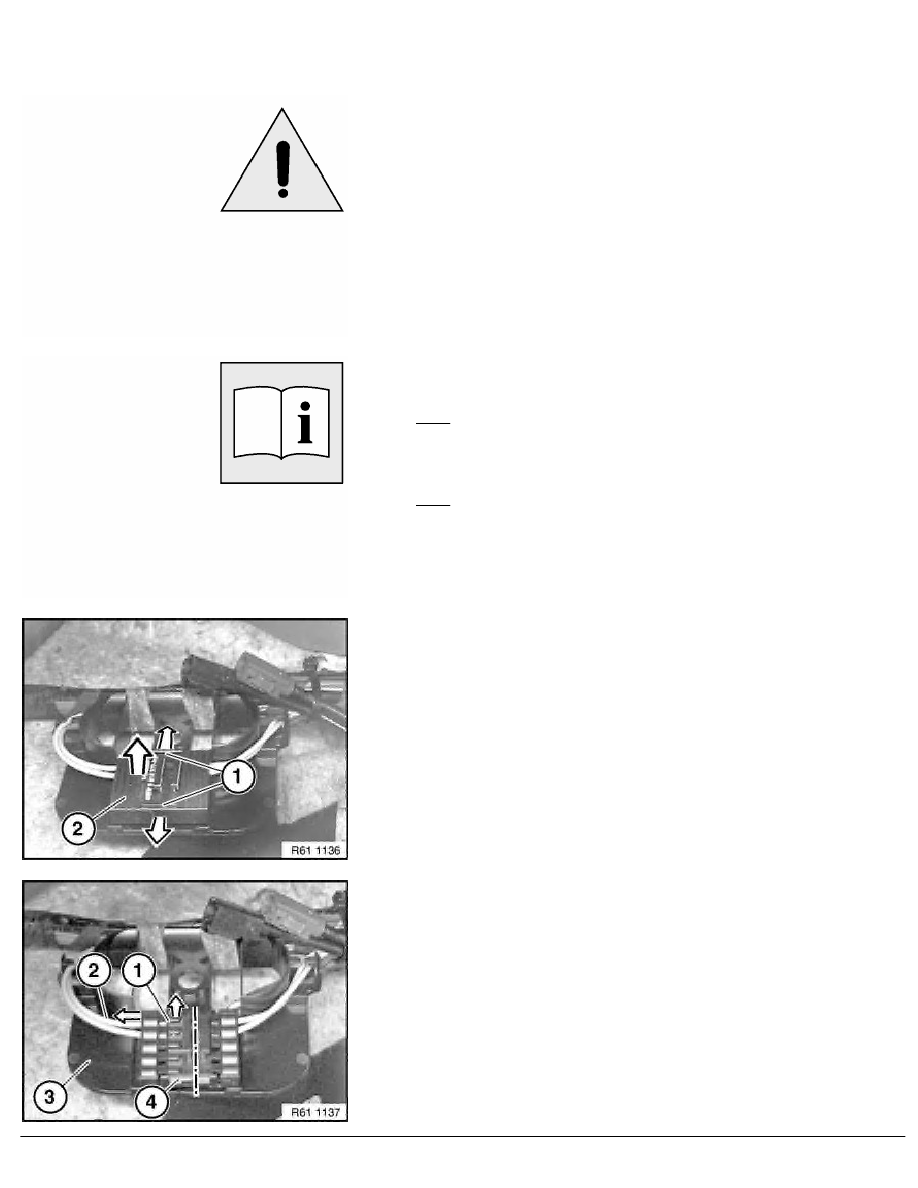
61 13 ...
Removing and installing/replacing fibre-optic
cable connector
Important!
Comply with notes and instructions on handling fibre-optic
cables.
Necessary preliminary tasks:
E60:
•
Remove luggage compartment trim on left side panel
E61:
•
Remove luggage compartment wheel arch trim on left.
Insert a small screwdriver into openings (1).
Expand catches of cover (2) and remove cover (2) in direction of
arrow.
Note:
Fibre-optic cables with locks at top can be removed directly.
Before the fibre-optic cables with locks at the bottom are removed,
the fibre-optic cable connector (4) must be removed from the
holder (3).
Removing a fibre-optic cable:
Lift lock (1) carefully and feed fibre-optic cable (2) out of
connector (4).
RA Removing and installing/replacing fibre-optic cable connector
BMW AG - TIS
03.02.2013 00:47
Issue status (12/2007) Valid only until next DVD is issued
Copyright
Page - 1 -
