5 Series E60 525xd (M57T2) SAL
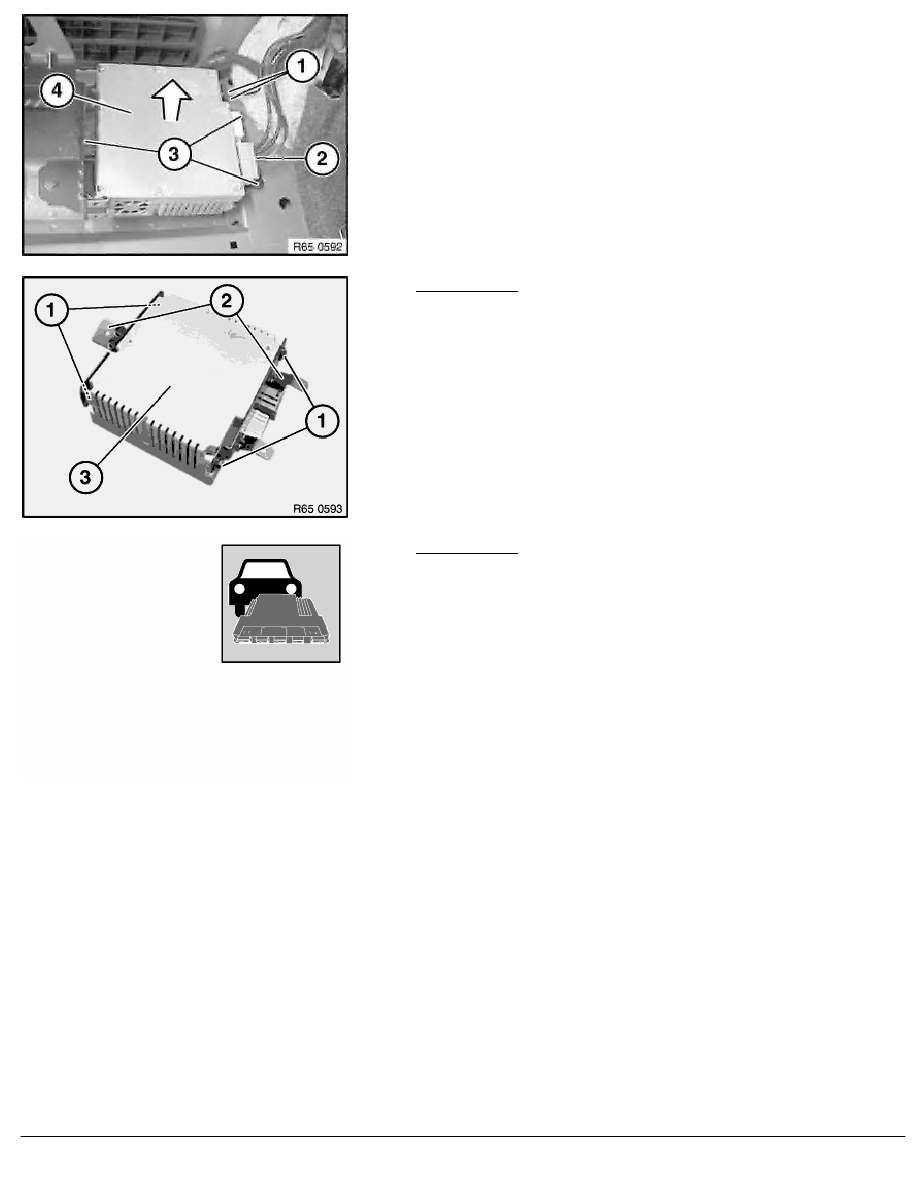
Installation:
Do not mix up antenna connectors (1).
Mark antenna plugs (1) and disconnect.
Unfasten plug connection (2) and disconnect.
Release screws (3).
Remove video module for on-board monitor (4) in direction of
arrow.
Replacement:
Release screws (1) and remove holder (2) from video module
for on-board monitor (3).
Replacement:
Carry out programming/coding.
RA Removing and installing (replacing) video module for on-board monitor
BMW AG - TIS
21.02.2013 00:49
Issue status (12/2007) Valid only until next DVD is issued
Copyright
Page - 2 -
