5 Series E60 530d (M57TU) SAL
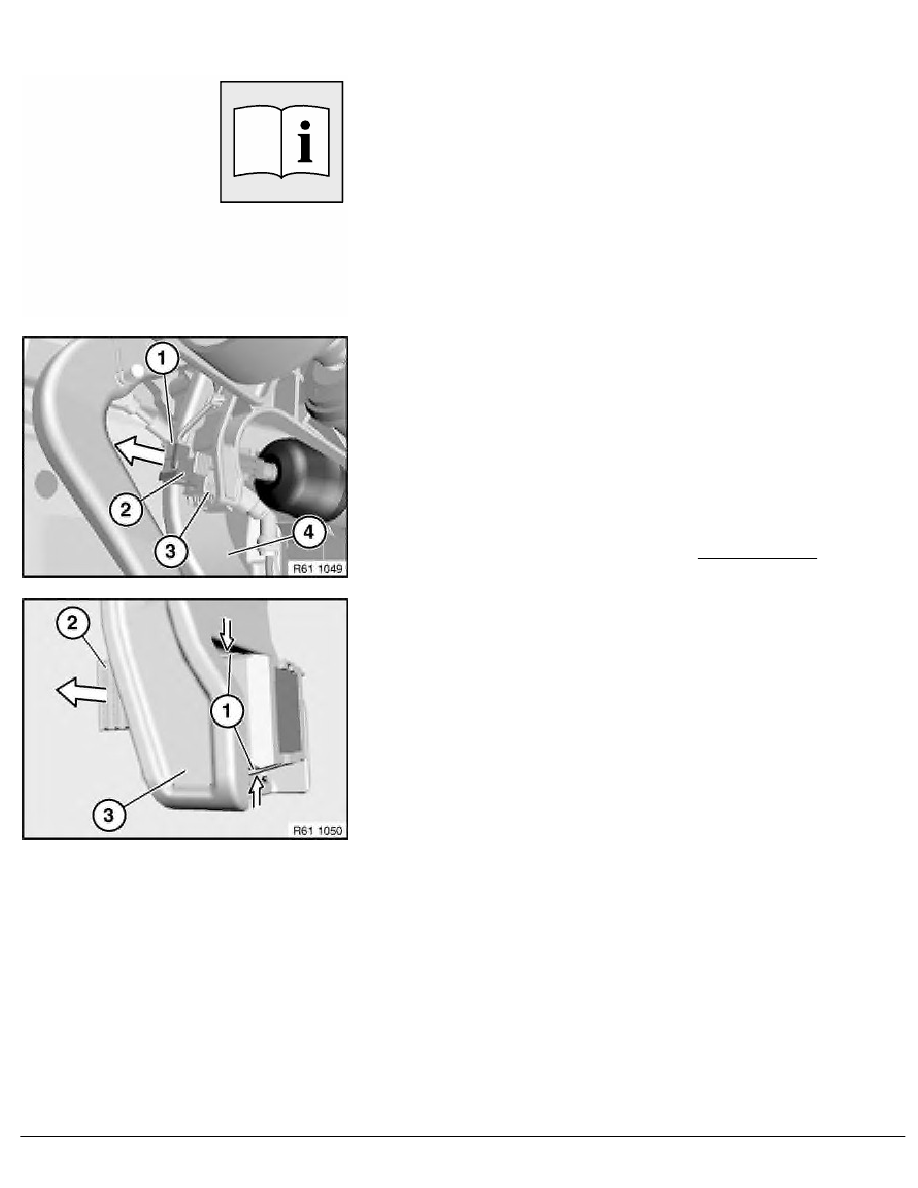
61 31 310
Replacing brake light switch
Necessary preliminary tasks:
•
Remove trim panel for pedal assembly.
Unfasten plug connection (1) and disconnect.
Pull brake light switch (2) in direction of arrow out of brake light
switch holder (3).
Installation:
•
Press brake pedal (4) to floor.
•
Slide brake light switch (2) as far as it will go into brake light
switch holder (3).
•
Grip brake light switch holder (3), slowly return brake
pedal (4) to starting position and pull back to stop.
Note:
Removing brake light switch holder (2):
Press brake pedal.
Press catches (1) together and unclip brake light switch
holder (2) from bearing block (3).
RA Replacing brake light switch
BMW AG - TIS
22.02.2013 00:06
Issue status (12/2007) Valid only until next DVD is issued
Copyright
Page - 1 -
