5 Series E60 M5 (S85) SAL
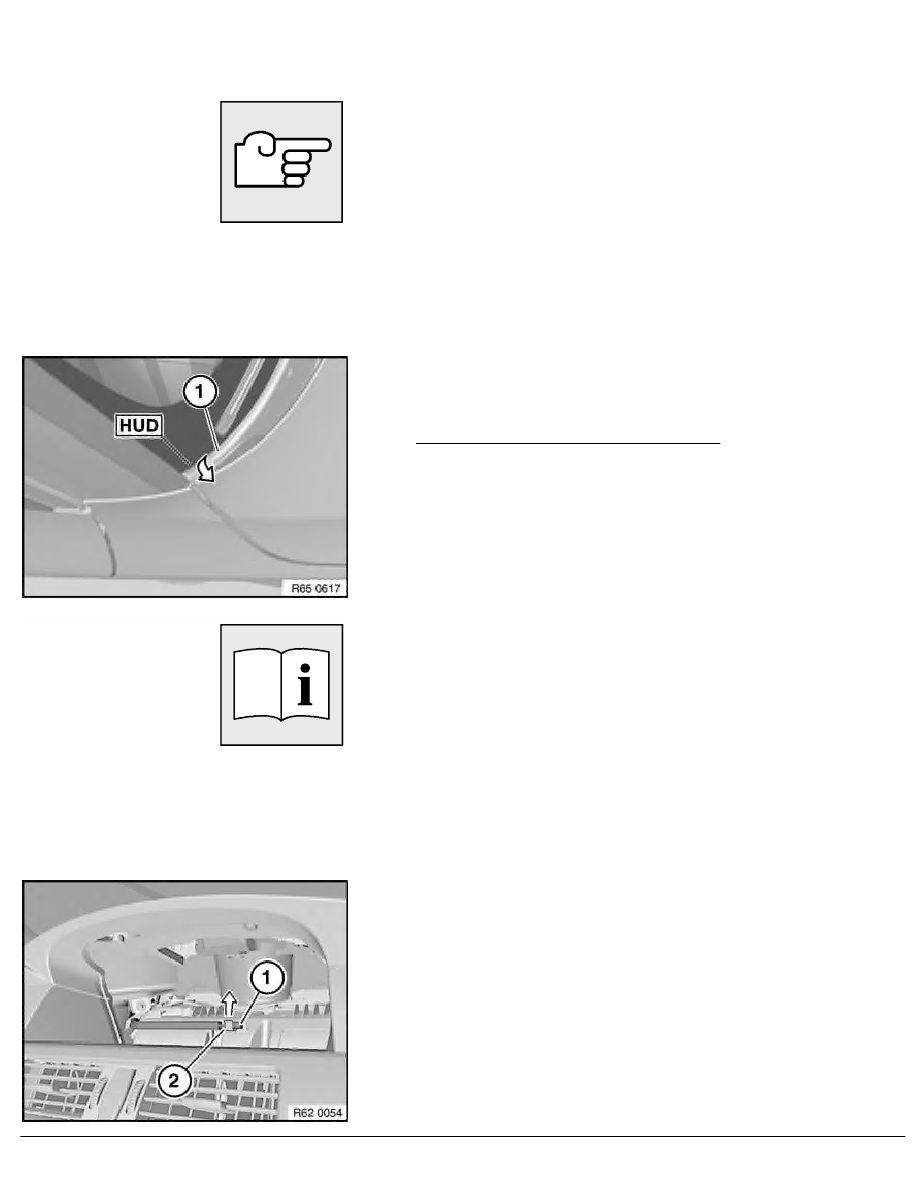
62 30 ...
Adjusting head-up display (display
adjustment)
Note:
Display adjustment (correction of lopsided display) is possible
from 12/2003.
The following text only describes display adjustment.
How to adjust the height of the head-up display is described
separately.
Note:
Vehicles with head-up displays are fitted with special windscreens.
These windscreens are marked with the letters "HUD" on the
outside at bottom right below the seal (1) .
Prior to adjustment, fold seal (1) back and make sure that a
correct windscreen is fitted.
Necessary preliminary tasks:
•
Check that windscreen bears the "HUD" label
•
Remove on-board monitor
•
If necessary, cover windscreen (to darken the adjustment
image)
•
Switch on head-up display.
•
Call up test image 6 via diagnosis
Important!
Risk of breakage!
Turn flexible shaft (1) in counterclockwise or clockwise
direction only until resistance can be felt.
Unclip flexible shaft (1) in direction of arrow from holder (2) and
turn in counterclockwise or clockwise direction to adjust display.
RA Adjusting head-up display (display adjustment)
BMW AG - TIS
23.02.2013 06:17
Issue status (12/2007) Valid only until next DVD is issued
Copyright
Page - 1 -
