6 Series 630i (N53) Coupe
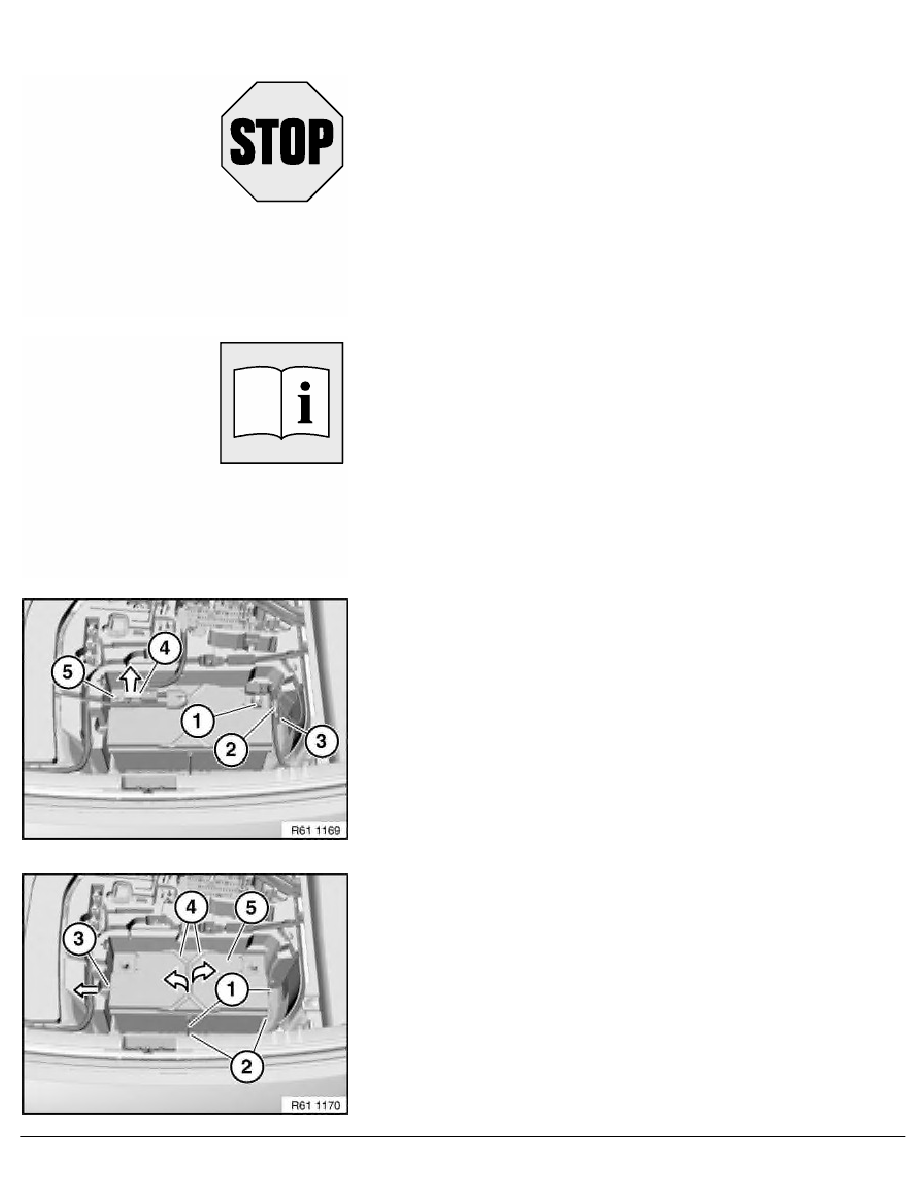
61 21 010
Removing and installing or replacing battery
Warning!
Observe safety instructions for handling vehicle battery.
Follow instructions for disconnecting and connecting battery.
Observe notes on power supply / on intelligent battery sensor
(IBS).
Necessary preliminary tasks:
•
Remove luggage compartment mat, luggage compartment
floor panel and tray insert cover
Disconnect battery negative lead (1).
Release nut (5) of safety battery terminal (4). Tightening
torque 61 21 1AZ
.
Important!
Do not under any circumstance use force to detach safety
battery terminal (4).
Detach safety battery terminal (4) towards top from battery, lay to
one side and secure.
Release both threaded pins (1) and remove both holders (2).
Detach vent (3) in direction of arrow.
Fold both clips (4) open.
Pull battery (5) towards rear right out of associated mounts.
Lift out battery (5).
Installation:
Make sure battery (5) is correctly seated in associated mounts.
RA Removing and installing or replacing battery
BMW AG - TIS
17.01.2013 17:58
Issue status (12/2007) Valid only until next DVD is issued
Copyright
Page - 1 -
