6 Series 635d (M57T2) Coupe
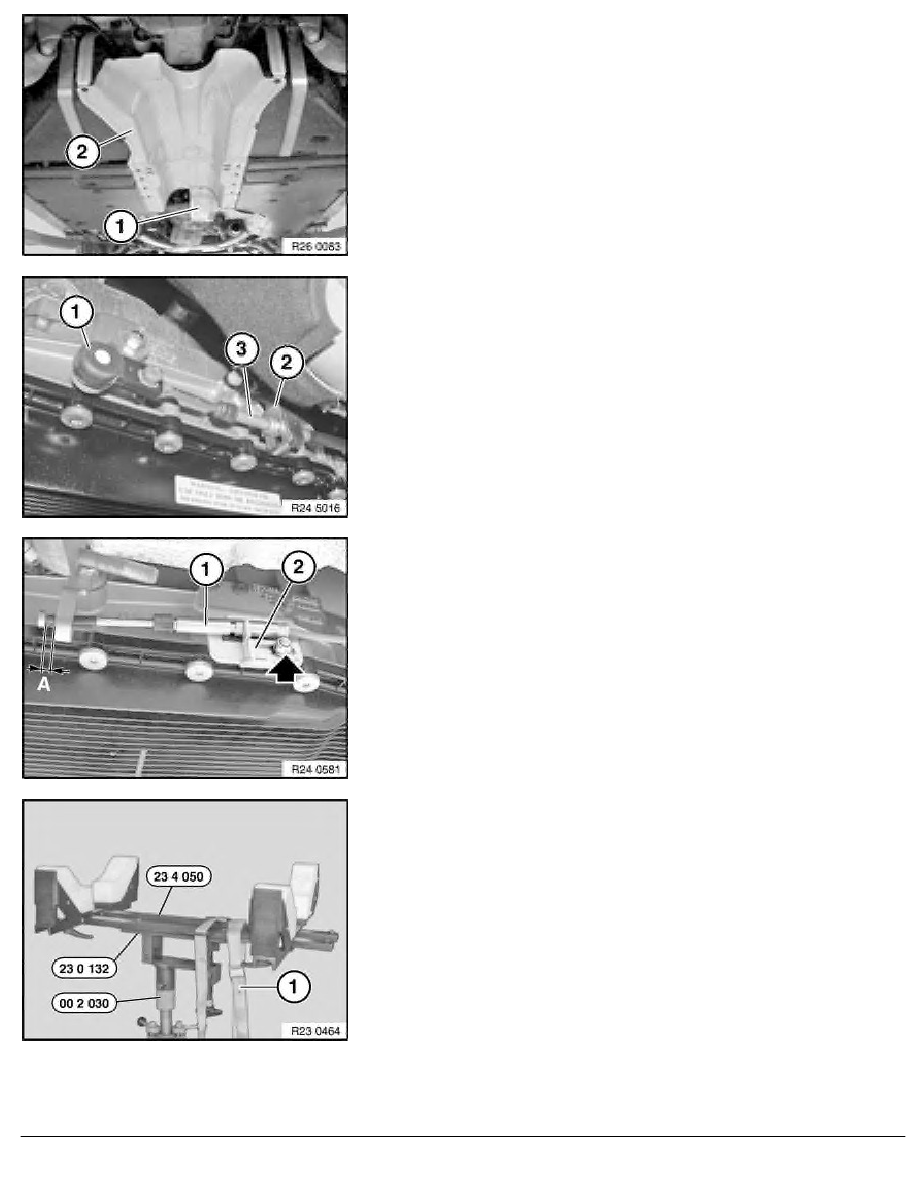
Remove heat shields (1) and (2).
Version 1:
Remove locking clamp (2).
Remove cable (3) from holder.
Release shift cable head (3) using a screwdriver from ball head
of selector lever.
Adjust selector lever.
Version 2:
Unfasten nut.
Disconnect cable (1).
Installation:
Unfasten nut.
Adjust cable by means of holder (2) until spacing A = 1 mm is
obtained.
Tighten nut.
Supporting transmission:
Support with special tools 23 4 050 , 23 0 132 and 00 2 030 .
Tasks are described in Transmission bracket.
Secure transmission on mount with tensioning strap.
RA Removing and installing automatic transmission (6HP26Z) M57T2
BMW AG - TIS
21.01.2013 22:55
Issue status (12/2007) Valid only until next DVD is issued
Copyright
Page - 2 -
