6 Series 645Ci (N62) Coupe
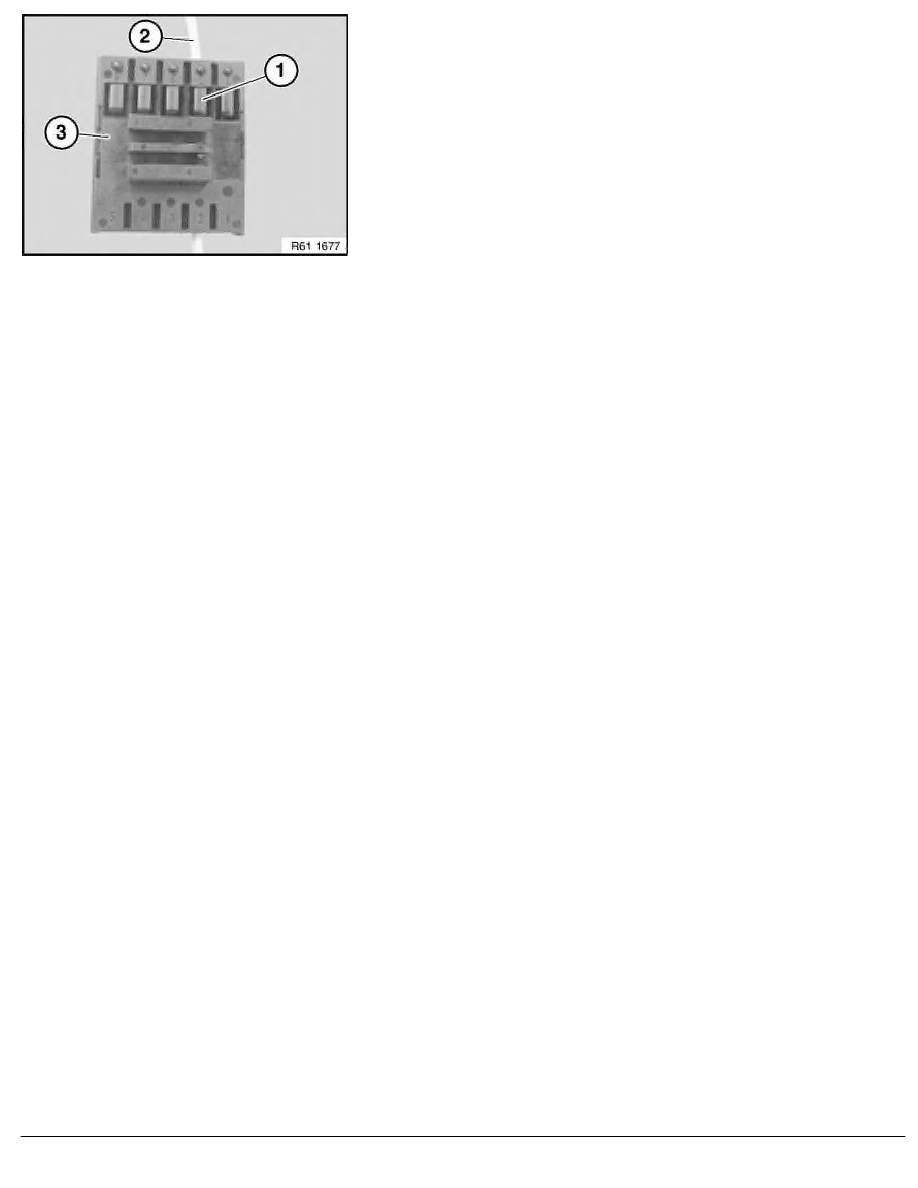
Carefully raise lock (1) and pull fibre-optic cable (2) out of fibre-
optic cable connector (3).
Installation:
Make sure fibre-optic cable (2) is correctly seated and engaged
in fibre-optic cable connector (3).
RA Removing and installing/replacing fibre-optic cable connector
BMW AG - TIS
18.01.2013 10:44
Issue status (12/2007) Valid only until next DVD is issued
Copyright
Page - 2 -
