6 Series E64 645Ci (N62) CONVER
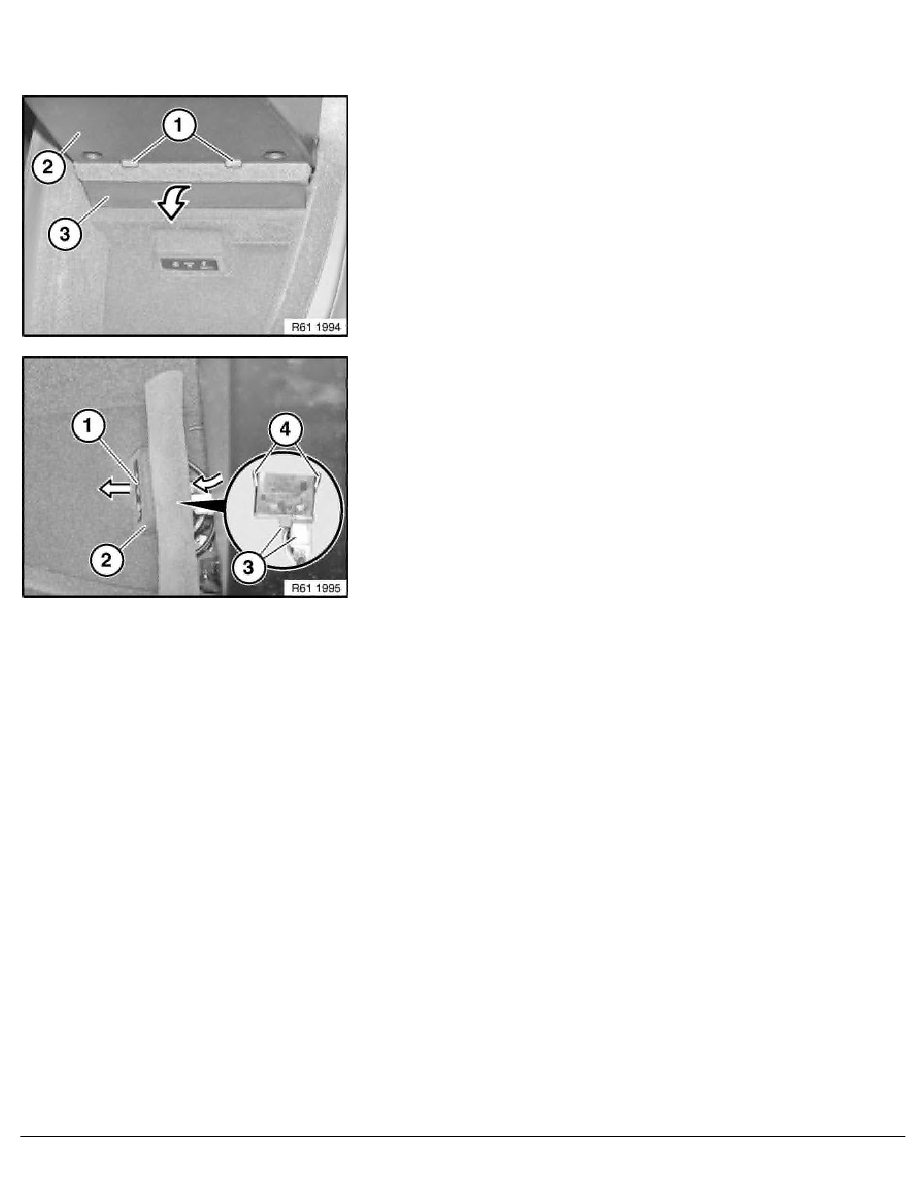
61 31 134
Removing and installing/replacing USB/audio
interface connecting socket
Unclip retaining lugs (1) of cover (3) from telephone
mounting (2).
Fold cover (3) towards front.
Installation:
Retaining lugs (1) and telephone mounting (2) must not be
damaged.
Make sure cover (3) is correctly seated on telephone mounting
(2).
Press USB/audio interface connecting socket (1) from rear out of
centre console base (2).
Disconnect plug connections (3) and remove USB/audio
interface connecting socket (1).
Installation:
Retaining clips (4) and centre console base (2) must not be
damaged.
Make sure USB/audio interface connecting socket (1) is correctly
seated on centre console base (2).
RA Removing and installing/replacing USB/audio interface connecting socket
BMW AG - TIS
04.02.2013 14:04
Issue status (12/2007) Valid only until next DVD is issued
Copyright
Page - 1 -
