7 Series E38 740iL (M62) SAL
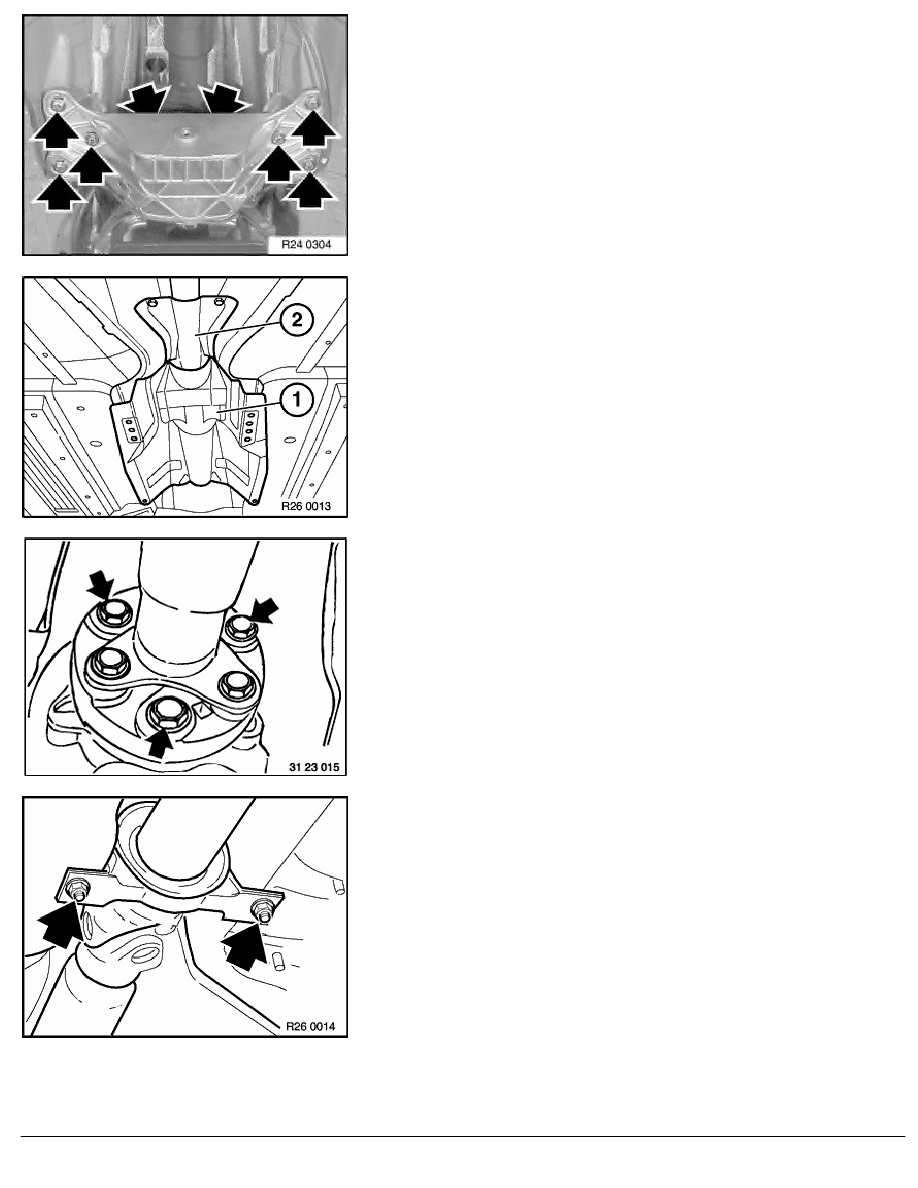
Unclip cable for oxygen sensors on transmission cross-member.
Unfasten screws and remove transmission cross-member.
Installation:
Tightening torque,
refer to Technical Data 24 71 1AZ/ 2AZ.
Remove heat shield (1... 2).
Unfasten screws.
Installation:
Replace self-locking nuts.
When tightening the screws, always brace screw and tighten
down nut. This prevents the flexible coupling from being
subjected to torsion stress.
Tightening torque,
refer to Technical Data 26 11 1AZ.
Brace propeller shaft on center mount and loosen nuts.
Installation:
Center bearing must be aligned at right angles to propeller
shaft.
Tightening torque,
refer to Technical Data 26 11 6AZ.
RA Removing and installing transmission extension (A5S 440Z)
BMW AG - TIS
17.02.2013 19:18
Issue status (12/2007) Valid only until next DVD is issued
Copyright
Page - 2 -
