7 Series E65 730d (M57T2) SAL
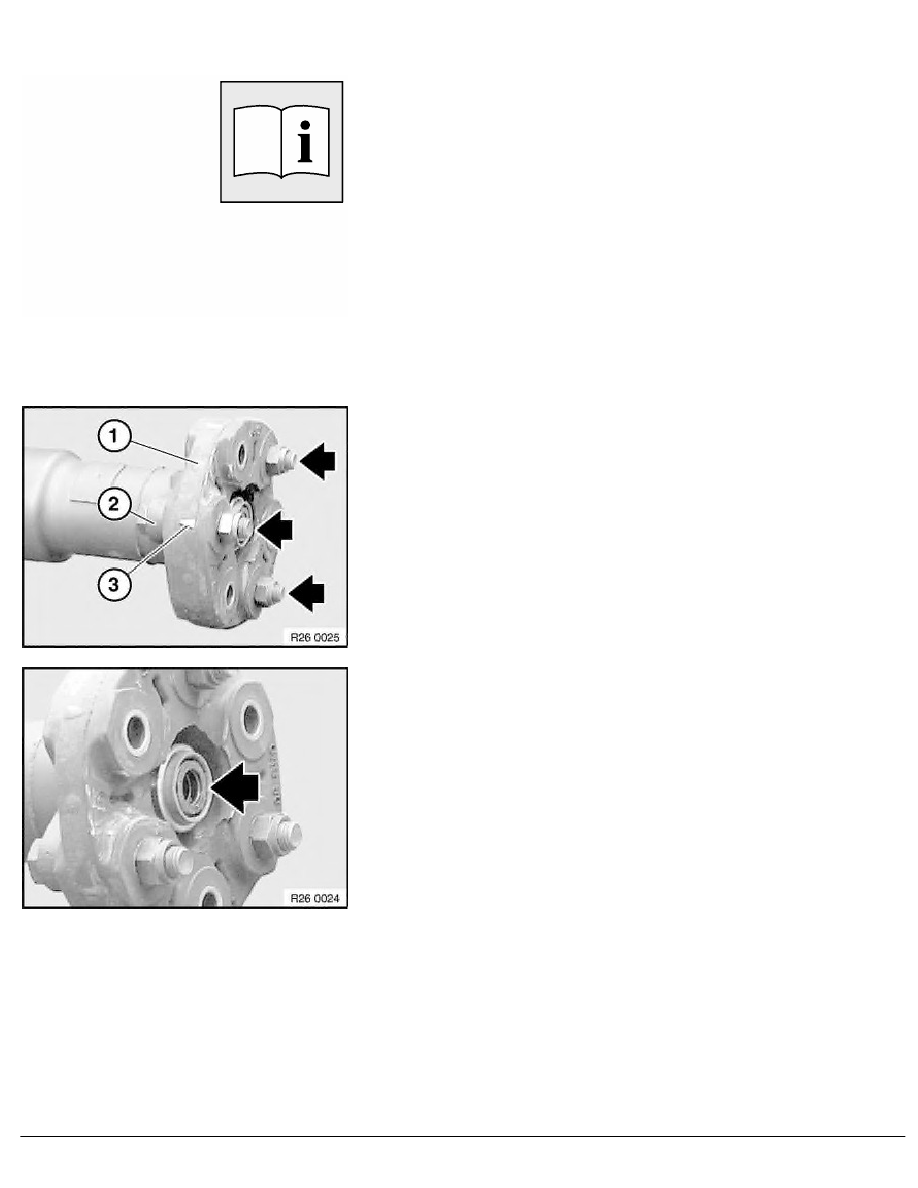
26 11 051
Replacing flexible disk for propeller shaft
Necessary preliminary tasks:
•
Remove entire system
•
Remove heat shield at front and rear
•
Remove transmission underbody protection
•
Remove transmission cross-member.
•
Detach propeller shaft:
-
Unflange propeller shaft from transmission
-
Release propeller shaft center bearing
-
Tie propeller shaft to one side
To protect universal joints, tie back propeller shaft in
area of center bearing.
Release screws and remove flexible disk (1) from propeller shaft.
Installation:
The arrow-shaped markings (3) on the circumference of the
flexible disk must point in each case to the flange arms (2).
Replace self-locking nuts.
Tighten retaining screws at the screw heads only.
Tightening torque: 26 11 1AZ.
Installation:
Check centering element, replace centering element if
damaged.
Grease centering mount.
RA Replacing flexible disk for propeller shaft
BMW AG - TIS
02.02.2013 17:30
Issue status (12/2007) Valid only until next DVD is issued
Copyright
Page - 1 -
