7 Series E65 740i (N62TU) SAL
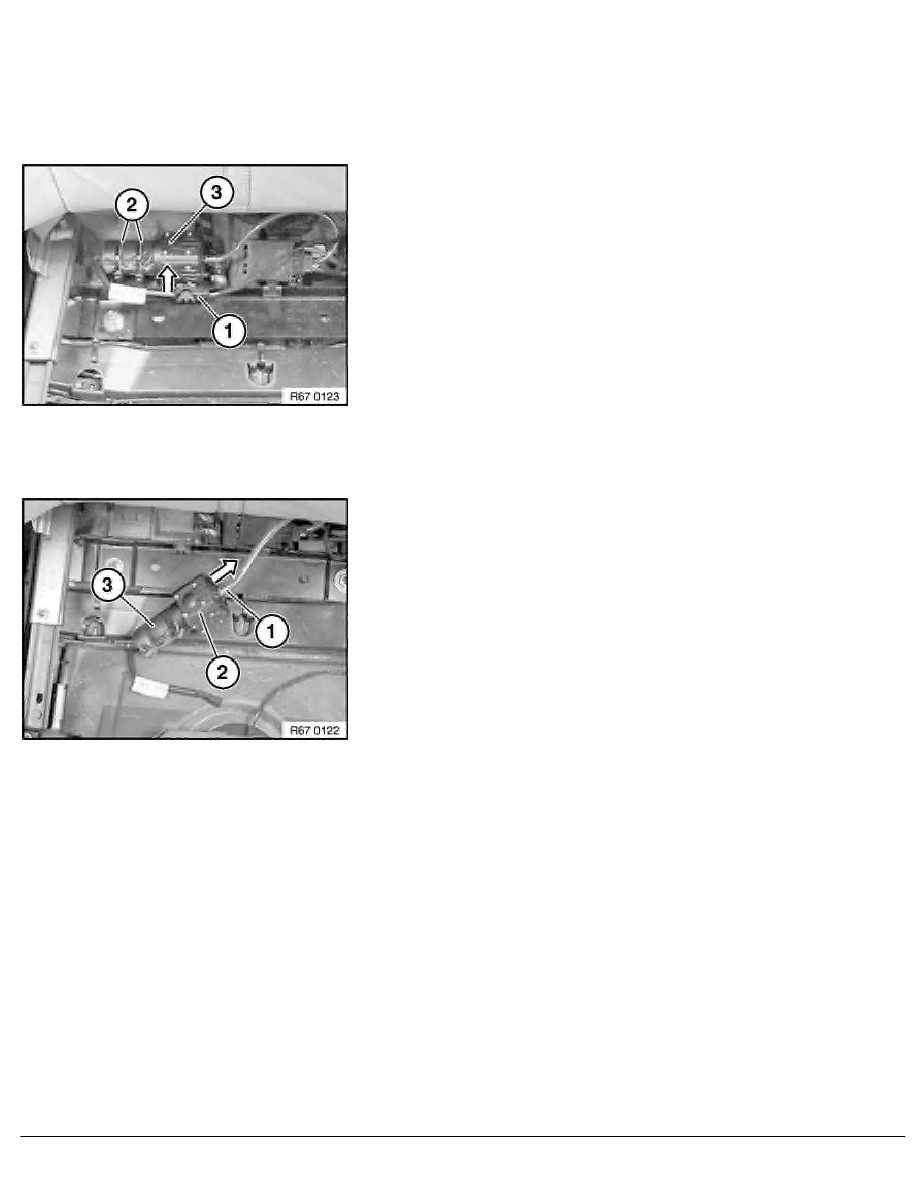
67 66 019
Removing and installing/replacing drive unit
for lumbar support on left or right rear seat
(comfort seat)
Remove rear seat padding completely.
Remove plug connection (1) in direction of arrow and disconnect.
Cut through cable ties (2) on drive unit for lumbar support (3).
Installation:
Make sure cable ties (2) are correctly seated.
Detach hose (1) in direction of arrow.
Note:
If firmly seated, gently heat hose (1) on drive unit for lumbar
support (2).
Installation:
Make sure hose (1) is laid without kinks.
Remove drive unit for lumbar support (2).
Replacement:
Pull drive unit for lumbar support (2) out of jacket (3).
RA Removing and installing/replacing drive unit for lumbar support on left or right
BMW AG - TIS
11.02.2013 18:31
Issue status (12/2007) Valid only until next DVD is issued
Copyright
Page - 1 -
