7 Series E66 730Li (M54) SAL
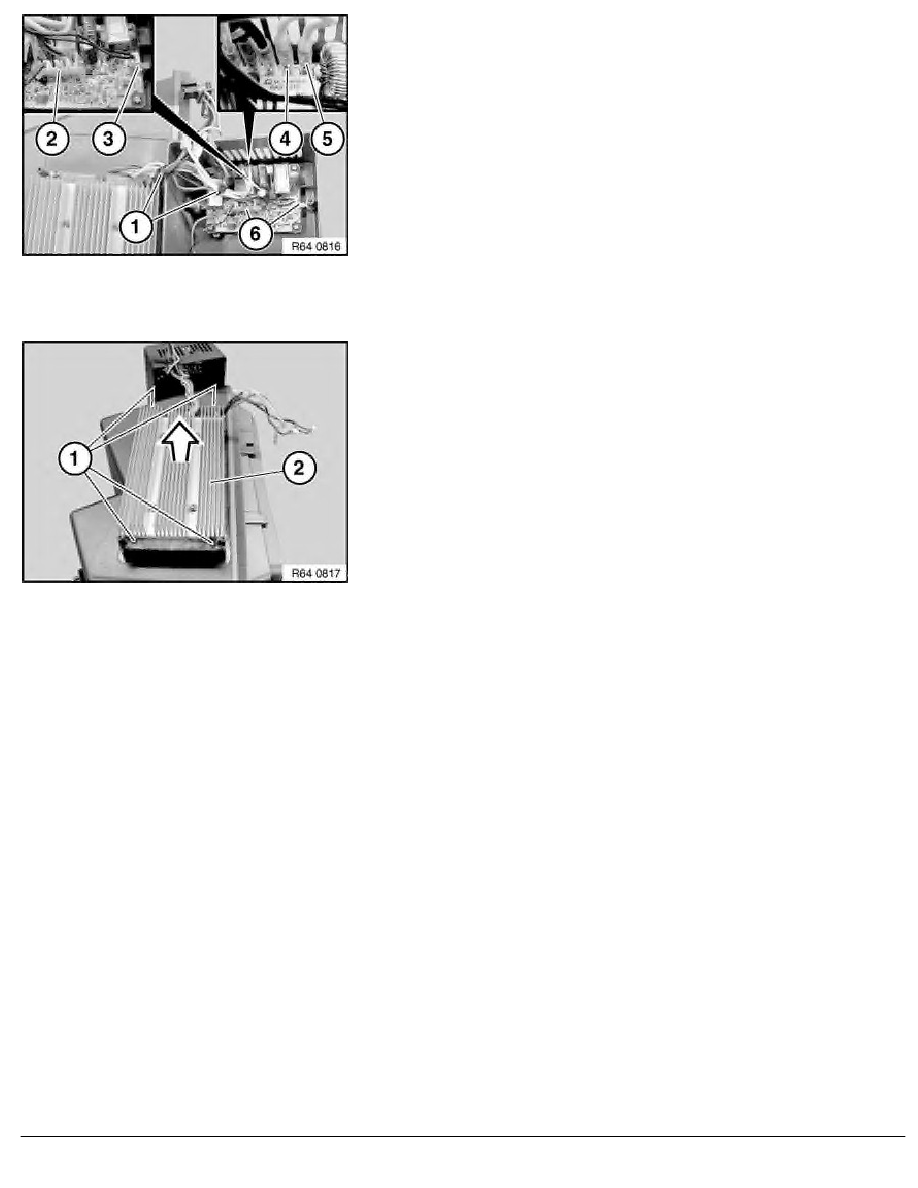
Detach cable straps (1).
Disconnect plug connections (2), (3), (4) and (5).
Note:
If there are no markings on cables, note pin assignment:
•
2=Red/black (CP1)
•
3=Black/black (CP4)
•
4=Yellow (S3)
•
5=White (S4)
If necessary, cut through adhesive bead (6) on plug connections
with a suitable knife.
If necessary, separate base from socket housing.
Release screws (1).
Installation:
Make sure cooling unit (2) is in correct installation position.
Remove cooling unit (2) in direction of arrow.
RA Removing and installing/replacing cooler box cooling unit
BMW AG - TIS
05.02.2013 23:44
Issue status (12/2007) Valid only until next DVD is issued
Copyright
Page - 3 -
