7 Series E66 730Li (M54) SAL
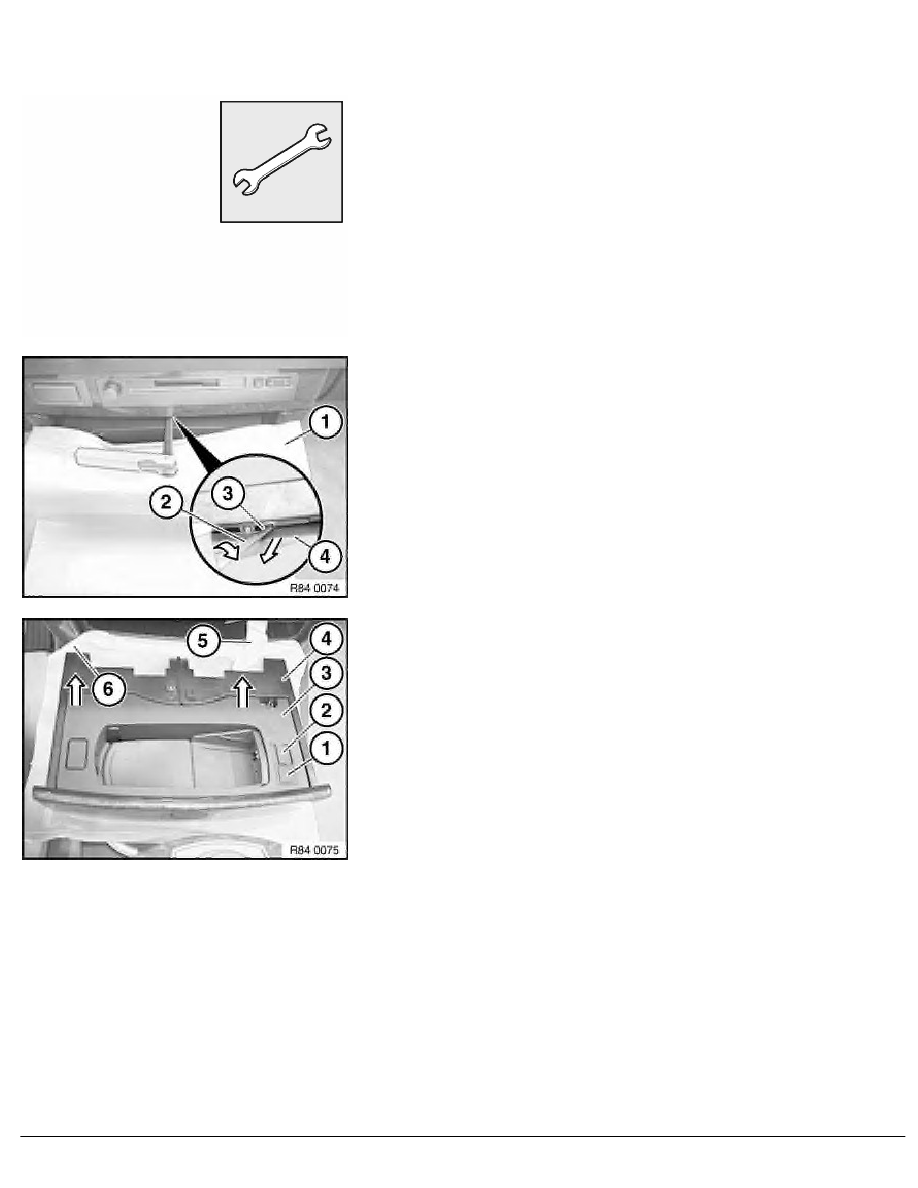
84 11 610
Removing and installing/replacing eject box
(cordless keypad handset)
Special tools required:
•
00 9 322
•
00 9 341
Unlock and open storage tray (drawer).
Caution!
To avoid scratches, cover decorative trims with a protective
cover (1).
Detach storage tray (4) as follows from function carrier:
-
Release lock (3) by turning with a 1 mm feeler gauge (2).
-
Pull storage tray (4) towards rear out of function carrier and
set down on protective cover (1).
Press button (1) and remove SIM card holder (2).
Note:
Follow next work step for removal (risk of damage).
Special tools 00 9 322 and 00 9 341 required.
Lever cover (3) in direction of arrow out of storage tray (4).
Caution!
Do not damage ribbon cable (5).
Note:
(6) = Protective cover
RA Removing and installing/replacing eject box (cordless keypad handset)
BMW AG - TIS
06.02.2013 01:58
Issue status (12/2007) Valid only until next DVD is issued
Copyright
Page - 1 -
