7 Series E66 730Li (N52) SAL
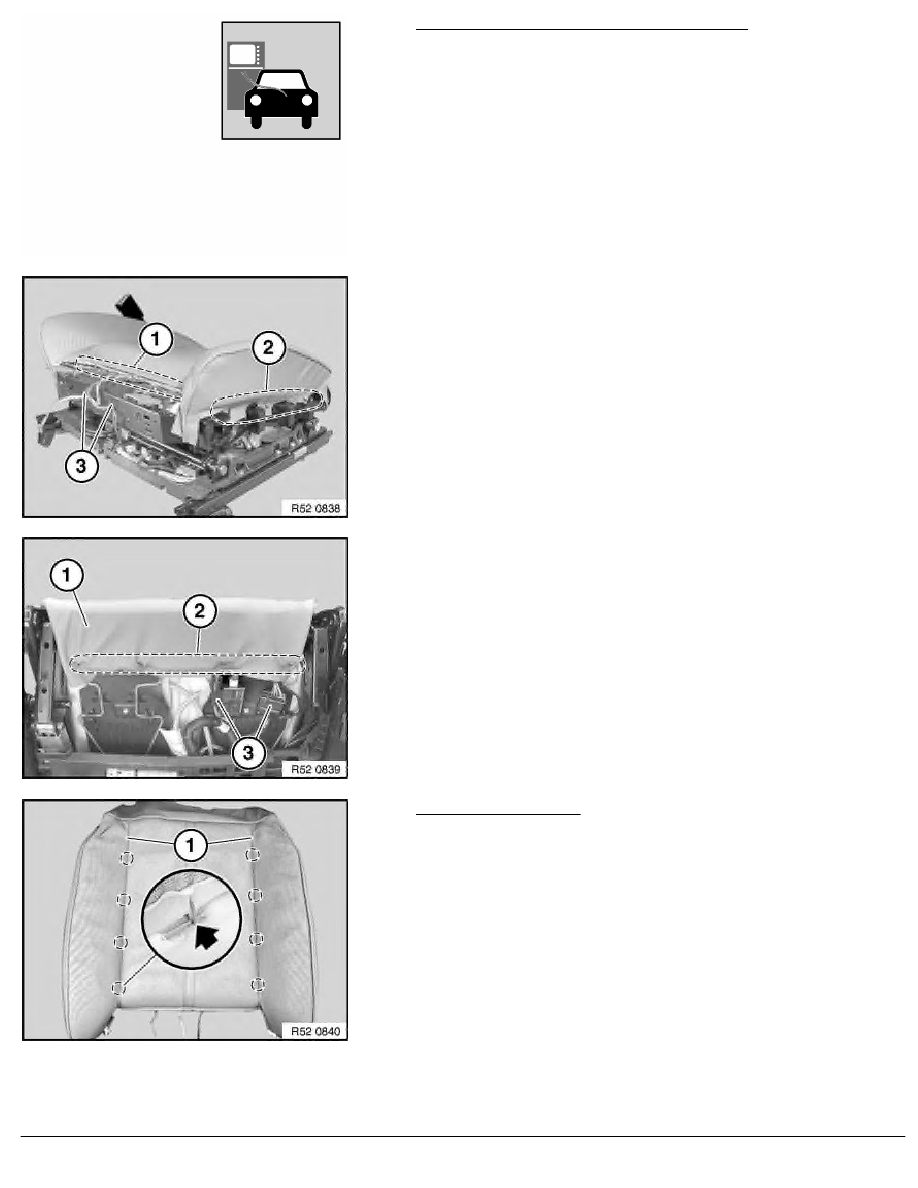
Enabling seat occupancy detector (OC3 mat):
•
Connect BMW diagnosis system
•
Release seat occupancy detector
•
Clear fault memory if necessary
Release retainers in area (1).
Detach seat cover in area (2) on left and right.
Remove cable (3).
Unhook seat cover (1) in area (2).
Disconnect plug connection (3).
Remove seat cover (1) complete with support.
Version with OC3 mat:
-
OC3 mat must not be kinked under any circumstances.
Detach all retainers in side area from longitudinal wires (1).
Pull trim wires (1) forward out of seat cover.
If necessary, carefully fold back seat cover and release retainers
from cross-wires.
Remove seat cover from support.
Important!
Remove all remnants of clips from seat cover and support.
RA Removing and installing/replacing seat cover for left or right front seat (comfo
BMW AG - TIS
07.02.2013 19:35
Issue status (12/2007) Valid only until next DVD is issued
Copyright
Page - 2 -
