X Series E53 X5 3.0d (M57) OFFRD
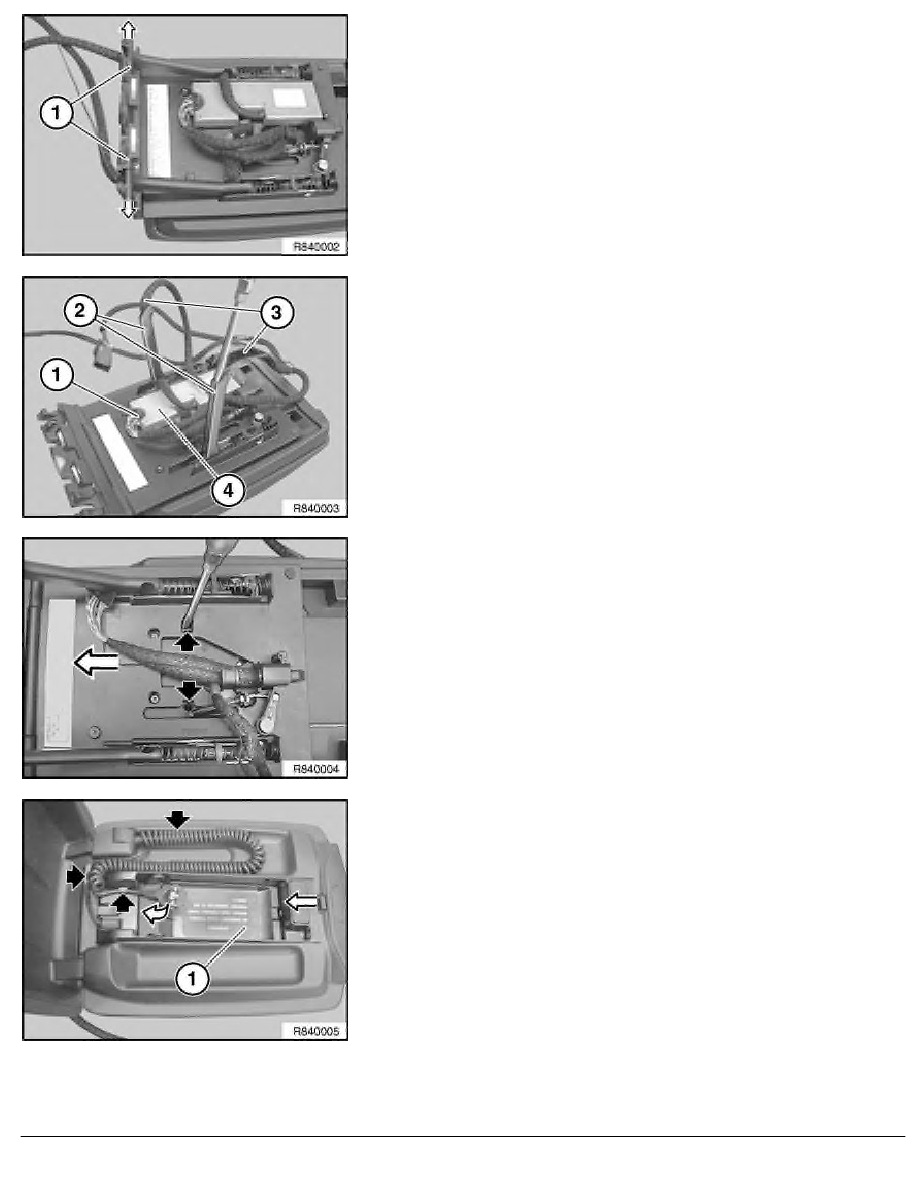
Drive out pins (1) in direction of arrow.
Disconnect plug connection (1).
Lever out covers (2) and feed out wiring harness (3).
Remove interface for telephone (4).
Installation:
Ensure correct cable routing.
Move function carrier in direction of arrow as far as it will go.
Unlock retaining hook.
Remove connecting cable for telephone from guides.
Move eject box (1) in direction of arrow and remove.
RA Removing and installing/replacing eject box (V Series cellular telephone)
BMW AG - TIS
04.02.2013 07:09
Issue status (12/2007) Valid only until next DVD is issued
Copyright
Page - 2 -
