X Series E70 X5 3.0Si (N52K) OFFRD
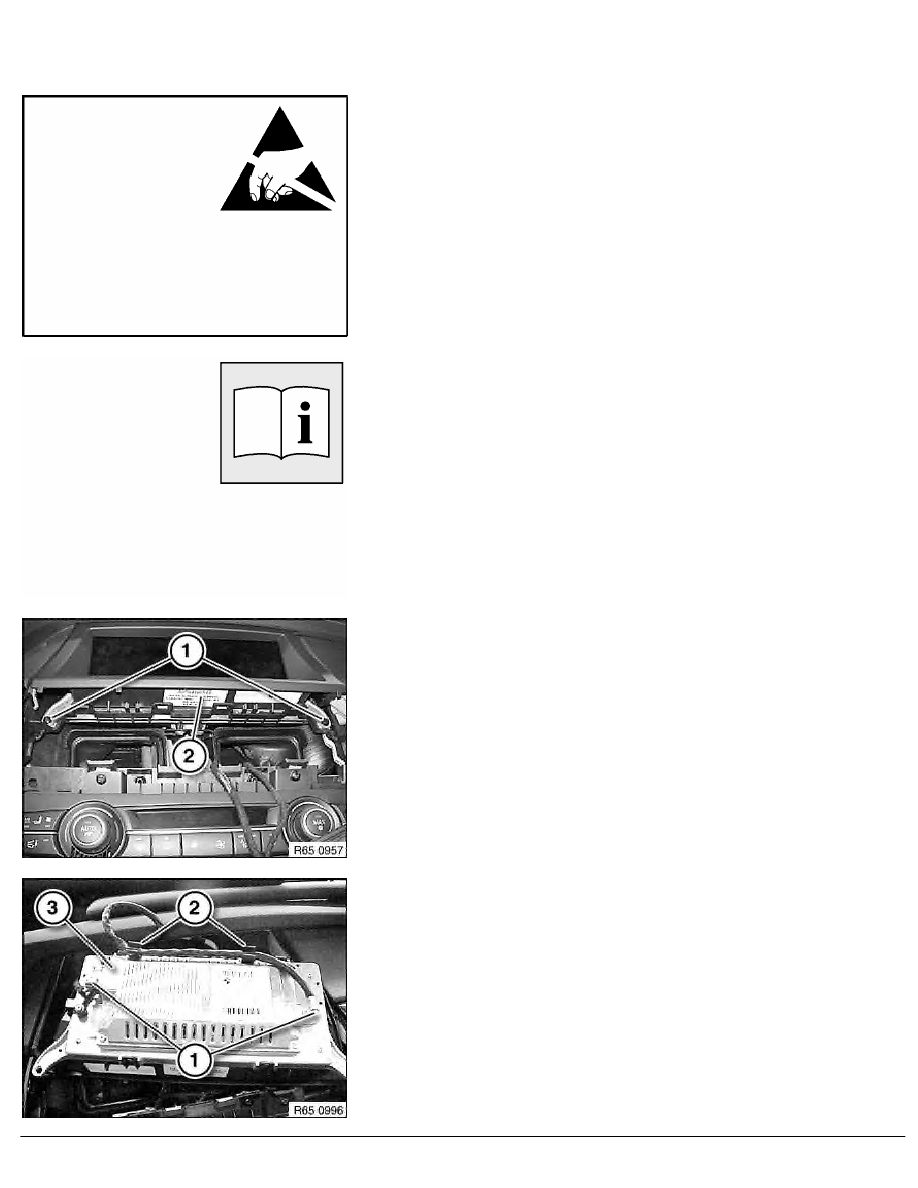
65 50 057
Removing and installing replacing central
information display (CID)
Important!
Read and comply with notes on protection against
electrostatic damage (ESD protection).
Necessary preliminary tasks:
•
Remove centre fresh air grill
Release screws (1) and feed out CID (2) towards bottom.
Tightening torque 65 50 1AZ
.
Disconnect plug connections (1) and unclip cable from
holders (2).
Remove CID (3).
Installation:
Holders (2) must not be damaged!
Make sure cable is correctly routed through holders (2).
RA Removing and installing replacing central information display (CID)
BMW AG - TIS
07.02.2013 04:58
Issue status (12/2007) Valid only until next DVD is issued
Copyright
Page - 1 -
