Z Series E85 Z4 3.0i (M54) ROADST
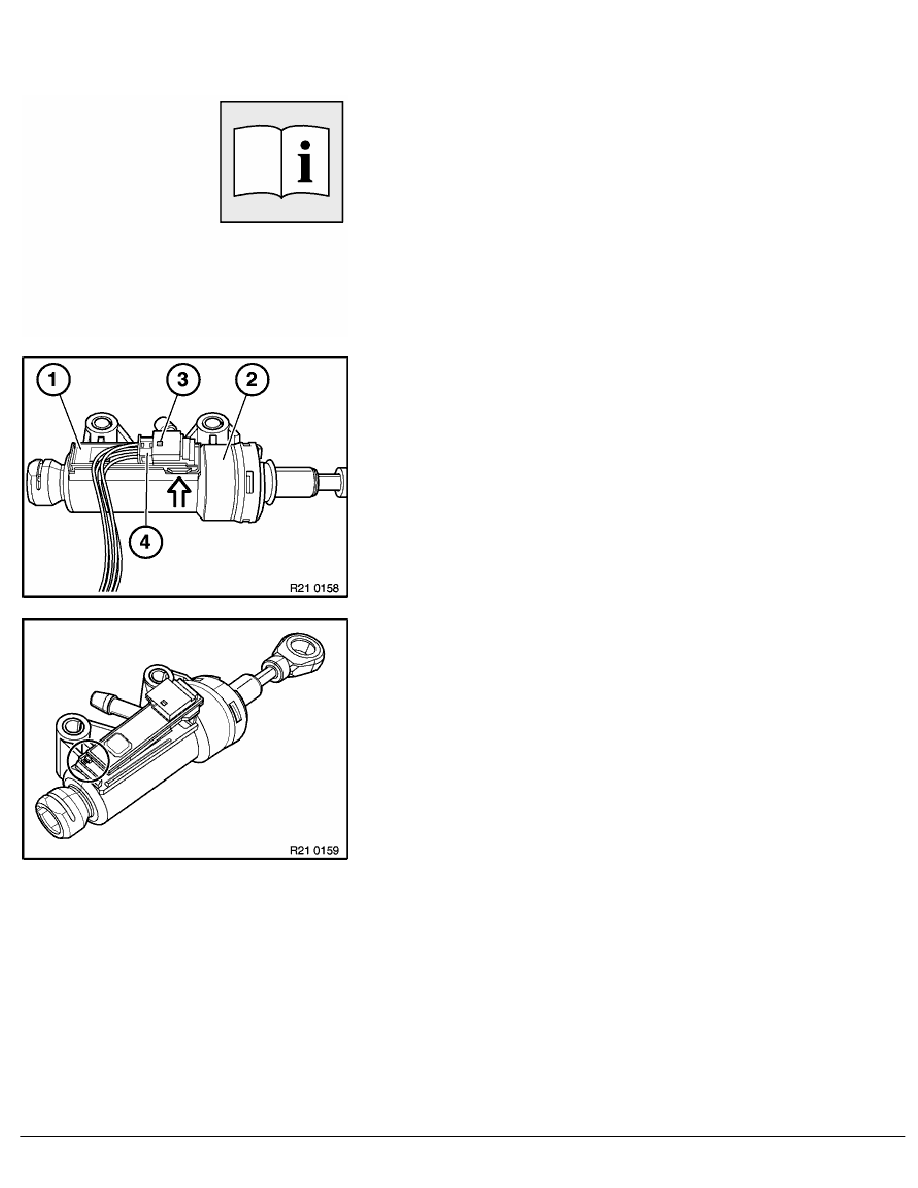
61 31 299
Removing and installing/replacing clutch
switch module
Necessary preliminary tasks:
•
Remove trim panel for pedal assembly.
Note:
For purposes of clarity, the clutch master cylinder is shown
removed.
Lever out clutch switch module (1) from clutch master
cylinder (2) with screwdriver.
Unlock plug (4) and disconnect from housing (3).
Installation:
Clutch switch module is secured against incorrect installation.
Clutch switch module must snap audibly into place.
RA Removing and installing/replacing clutch switch module
BMW AG - TIS
16.02.2013 04:20
Issue status (12/2007) Valid only until next DVD is issued
Copyright
Page - 1 -
