Z Series E86 Z4 3.0Si (N52) COUPE
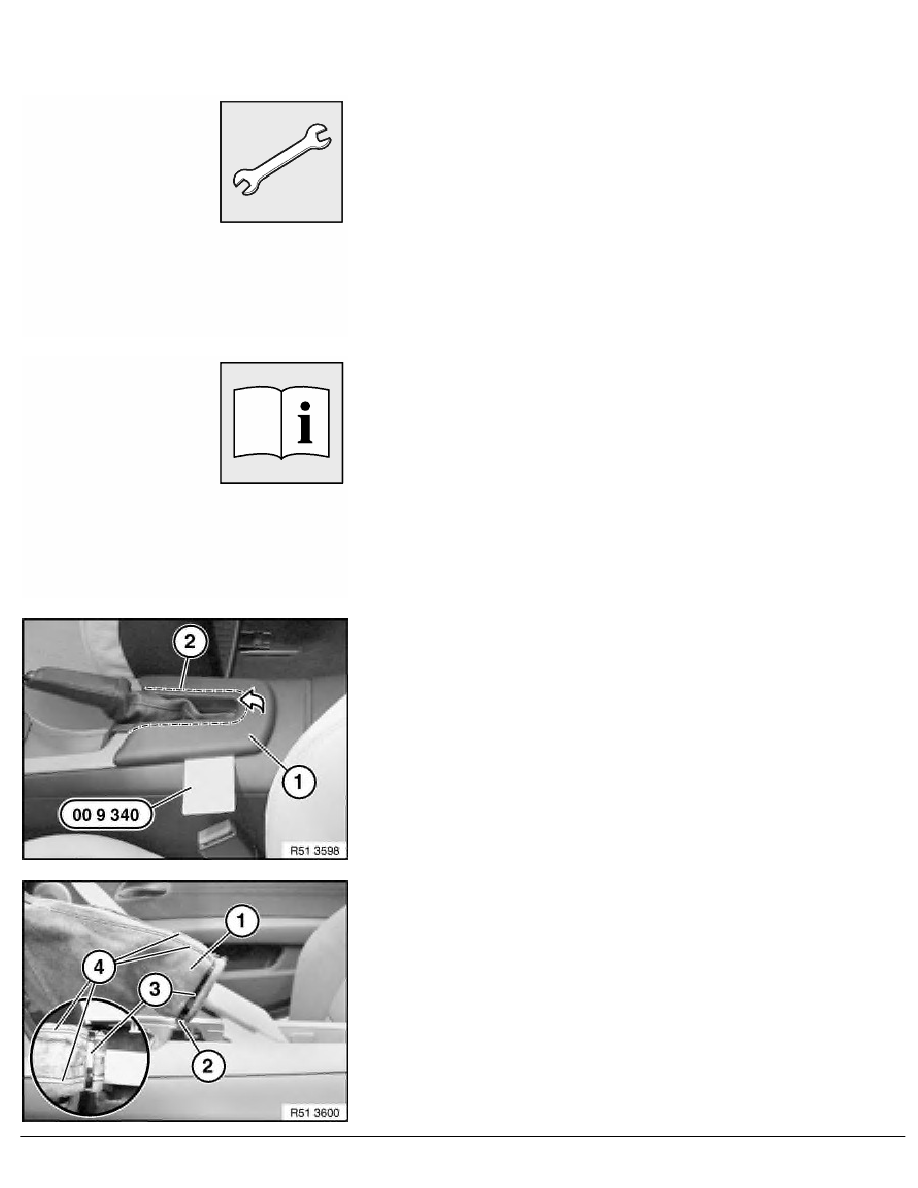
51 16 ...
Removing and installing/replacing handbrake
lever cover
Special tools required:
•
00 9 340
Necessary preliminary tasks:
•
Apply parking brake
Note:
Operations for removing handbrake lever cover and armrest are
virtually identical. Differences can be seen in the notes on
installation.
Partially fit special tool 00 9 340 as illustrated.
Unclip handbrake lever cover (2) or armrest in direction of arrow.
Force gaiter over handbrake handle.
Disconnect cable band for securing handbrake handle.
Remove handbrake lever cover (2) or armrest (1).
Installation:
Pull gaiter (1) over brake lever handle until both ends are
simultaneously flush. Check that seams (4) are correctly seated.
Tighten down cable band (3).
Cable band fastener must be at lower point (2).
Cut off cable band protrusion.
RA Removing and installing/replacing handbrake lever cover
BMW AG - TIS
08.02.2013 13:43
Issue status (12/2007) Valid only until next DVD is issued
Copyright
Page - 1 -
