Century V6-3.1L VIN J (2005)
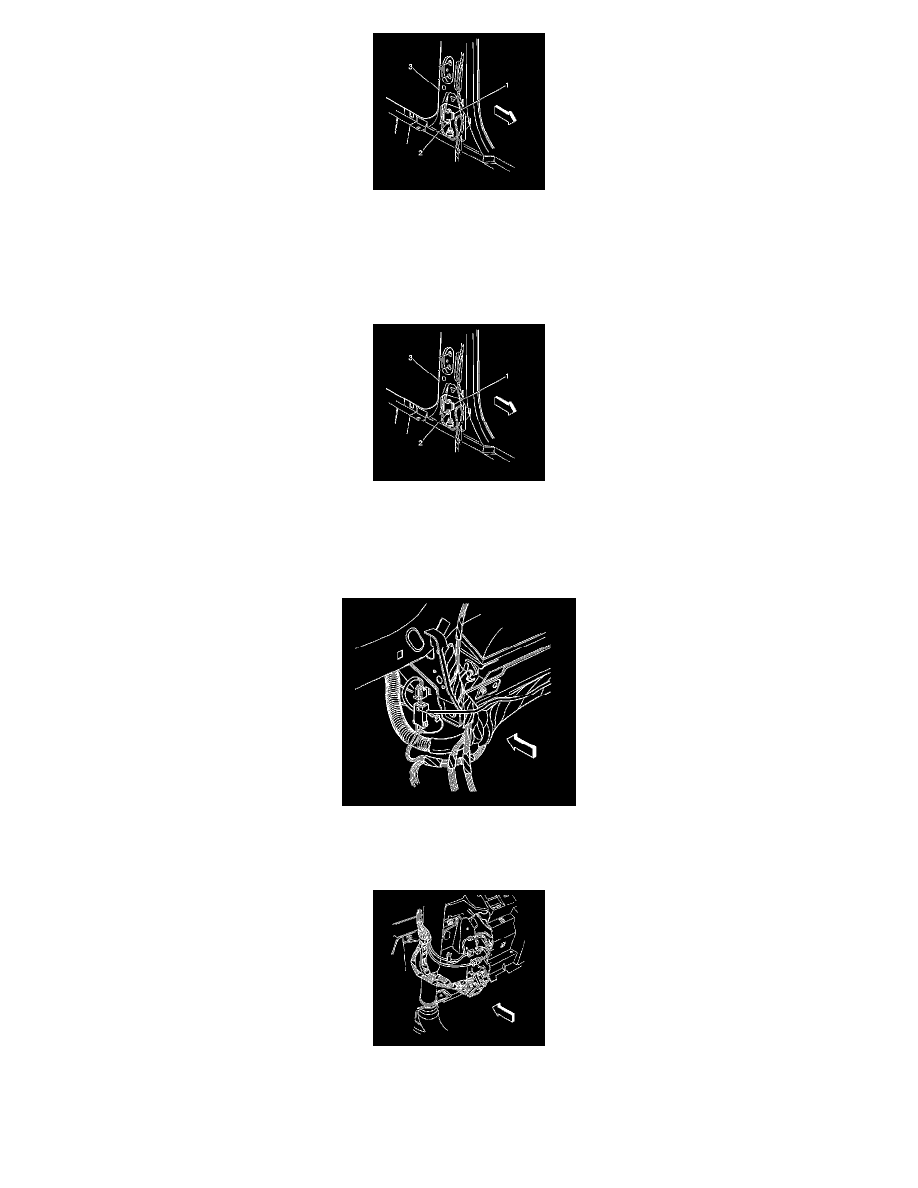
12. Remove the side impact sensor (SIS) - LF from the center pillar (3).
13. Remove the connector position assurance (CPA) from the SIS - LF connector (2).
14. Disconnect the SIS - LF connector (2) from the SIS - LF (1).
ENABLING PROCEDURE
1. Remove the key from the ignition.
2. Connect the SIS - LF connector (2) to the SIS - LF (1).
3. Install the CPA to the SIS - LF connector (2).
4. Install the side impact sensor (SIS) - LF into the center pillar (3).
5. Connect the I/P module connector.
6. Install the CPA into the I/P module connector located to the right of the steering column.
7. Install the LH insulator panel.
8. Connect the steering wheel module coil connector.
9. Install the CPA from the inflatable restraint steering wheel module coil connector located at the base of the steering column.
10. Install the LH insulator panel.
