LaCrosse V6-3.8L (2009)
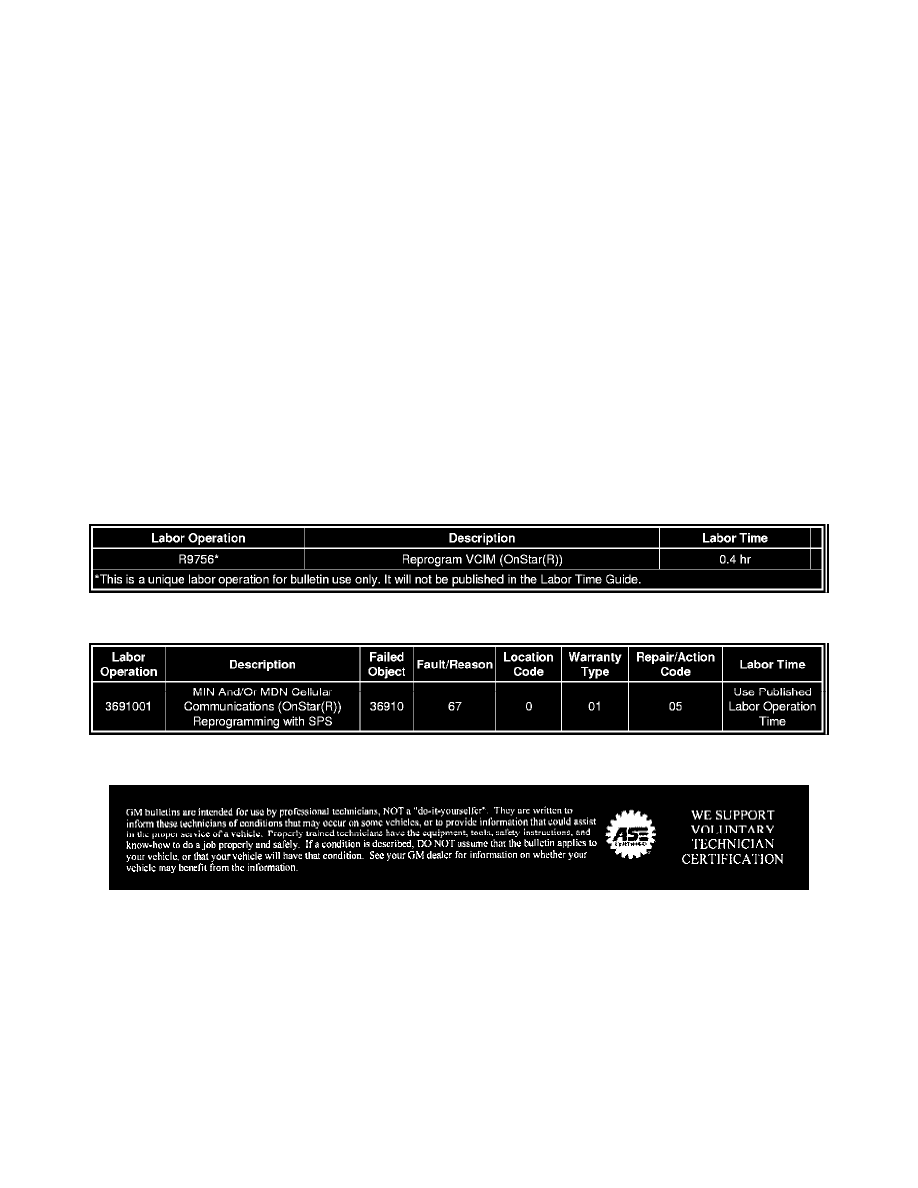
Customer Notification
OnStar(R) will notify subscribers on a case-by-case basis. OnStar(R) customer notification letters will include a reference to this bulletin. Some
customers may also be referred to the dealer by either the GM Customer Assistance Center or by OnStar(R) Technical Assistance following attempts to
resolve any of the listed concerns.
Dealer Action
If any or all of the above conditions have been met, dealer technicians should reprogram the OnStar(R) VCIM. A revised service calibration has been
released to address this condition. Reprogram the OnStar(R) VCIM using the TIS2WEB Service Programming System (SPS) application.
Notice
After the programming, perform the following steps to clear the old nametags from the system that may not be working.
1. Connect the scan tool to the vehicle and navigate to the VCIM special functions menu.
2. Change the language setting to either French or Spanish and save. Then power off the vehicle.
3. Power up the vehicle and change the language setting back to English and save. Then power off the vehicle.
4. Power up the vehicle and press the phone icon button on the OnStar(R) button assembly. After the "Ready" prompt, reply "delete all nametags."
Note
Always make sure your Tech 2(R) is updated with the latest software version.
Warranty Information (excluding Saab Models)
For vehicles repaired under warranty, use:
Warranty Information (Saab Models)
For vehicles repaired under warranty, use the table.
Disclaimer
