LaCrosse V6-3.8L VIN 2 (2005)
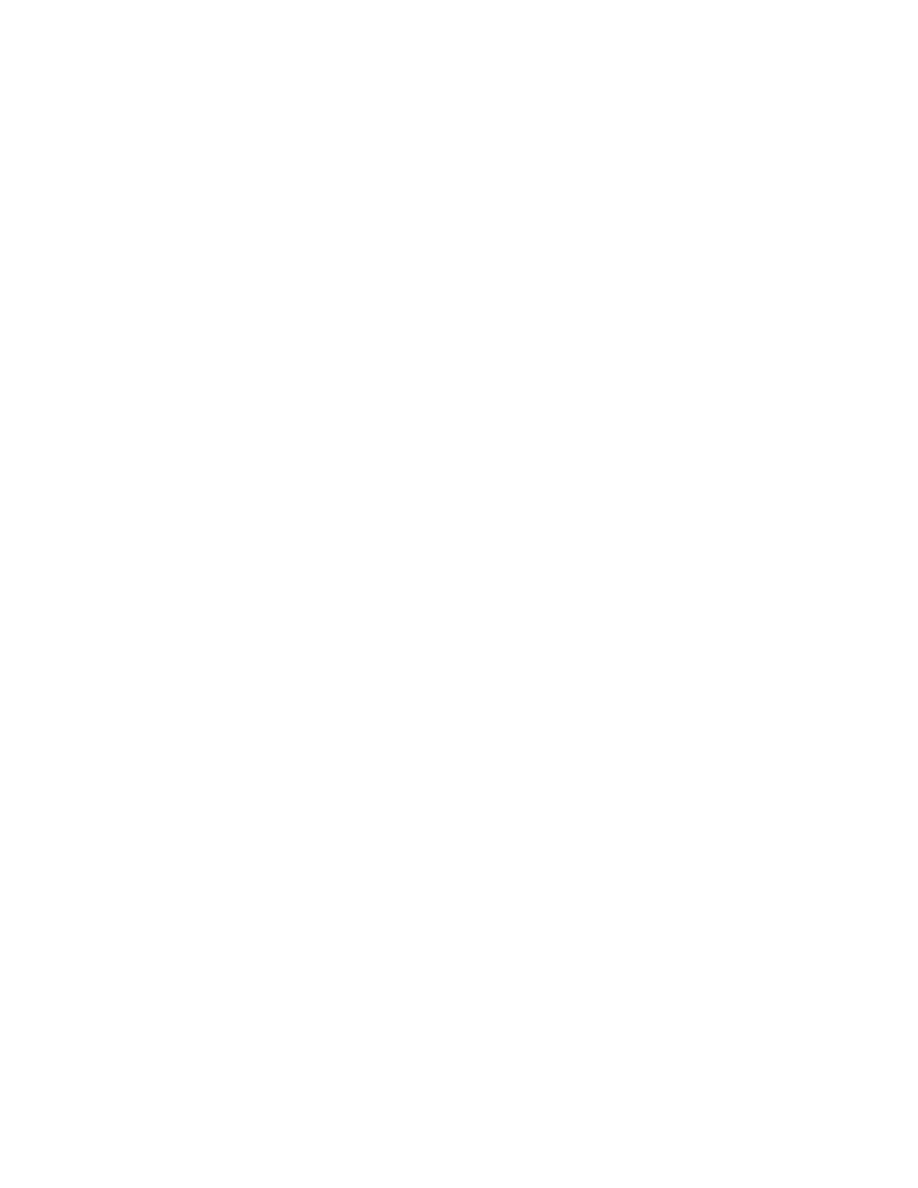
4. Select Body.
5. Select Body Control Module
6. Select Special Functions
7. Select Personalization.
Delay Interior Lights
Continue with the following steps in order to program the Delay Interior Lights feature:
1. Select Set Options.
2. Select F0 for Delay Interior Lights mode.
3. Highlight the desired mode.
4. Press the ENTER button to turn the mode ON or OFF. You must turn the current mode OFF before you can turn another one ON.
5. Select Save Options.
6. Exit the menu.
Delay Int. Lights Key Out
Continue with the following steps in order to program the Delay Int. Lights Key Out feature:
1. Select Set Options.
2. Select F1 for Delay Int. Lights Key Out mode.
3. Highlight the desired mode.
4. Press the ENTER button to turn the mode ON or OFF. You must turn the current mode OFF before you can turn another one ON.
5. Select Save Options.
6. Exit the menu.
Remote Audible Verification Mode
Continue with the following steps in order to program the Remote Audible Verification Mode:
1. Select Set Options.
2. Select F2 for Remote Audible Verification Mode.
3. Highlight the desired mode.
4. Press the ENTER button to turn the mode ON or OFF. You must turn the current mode OFF before you can turn another one ON.
5. Select Save Options.
6. Exit the menu.
Remote Visual Verification Mode
Continue with the following steps in order to program the Remote Visual Verification Mode:
1. Select Set Options.
2. Select F3 for Remote Visual Verification Mode.
3. Highlight the desired mode.
4. Press the ENTER button to turn the mode ON or OFF. You must turn the current mode OFF before you can turn another one ON.
5. Select Save Options.
6. Exit the menu.
Driver 1 Auto. Door Lock Mode
Continue with the following steps in order to program the Driver 1 Auto. Door Lock Mode feature:
1. Select Set Options.
2. Select F4 for Driver 1 Auto. Door Lock Mode.
3. Highlight the desired mode.
4. Press the ENTER button to turn the mode ON or OFF. You must turn the current mode OFF before you can turn another one ON.
5. Select Save Options.
6. Exit the menu.
Driver 1 Auto. Door Unlock Method
Continue with the following steps in order to program the Driver 1 Auto. Door Unlock Method feature:
1. Select Set Options.
2. Select F5 for Driver 1 Auto. Door Unlock Method.
3. Highlight the desired mode.
4. Press the ENTER button to turn the mode ON or OFF. You must turn the current mode OFF before you can turn another one ON.
5. Select Save Options.
6. Exit the menu.
Driver 1 Auto. Door Unlock Mode
Continue with the following steps in order to program the Driver 1 Auto. Door Unlock Mode feature:
1. Select Set Options.
2. Select F6 for Driver 1 Auto. Door Unlock Mode.
3. Highlight the desired mode.
4. Press the ENTER button to turn the mode ON or OFF. You must turn the current mode OFF before you can turn another one ON.
5. Select Save Options.
