LaCrosse V6-3.8L VIN 2 (2005)
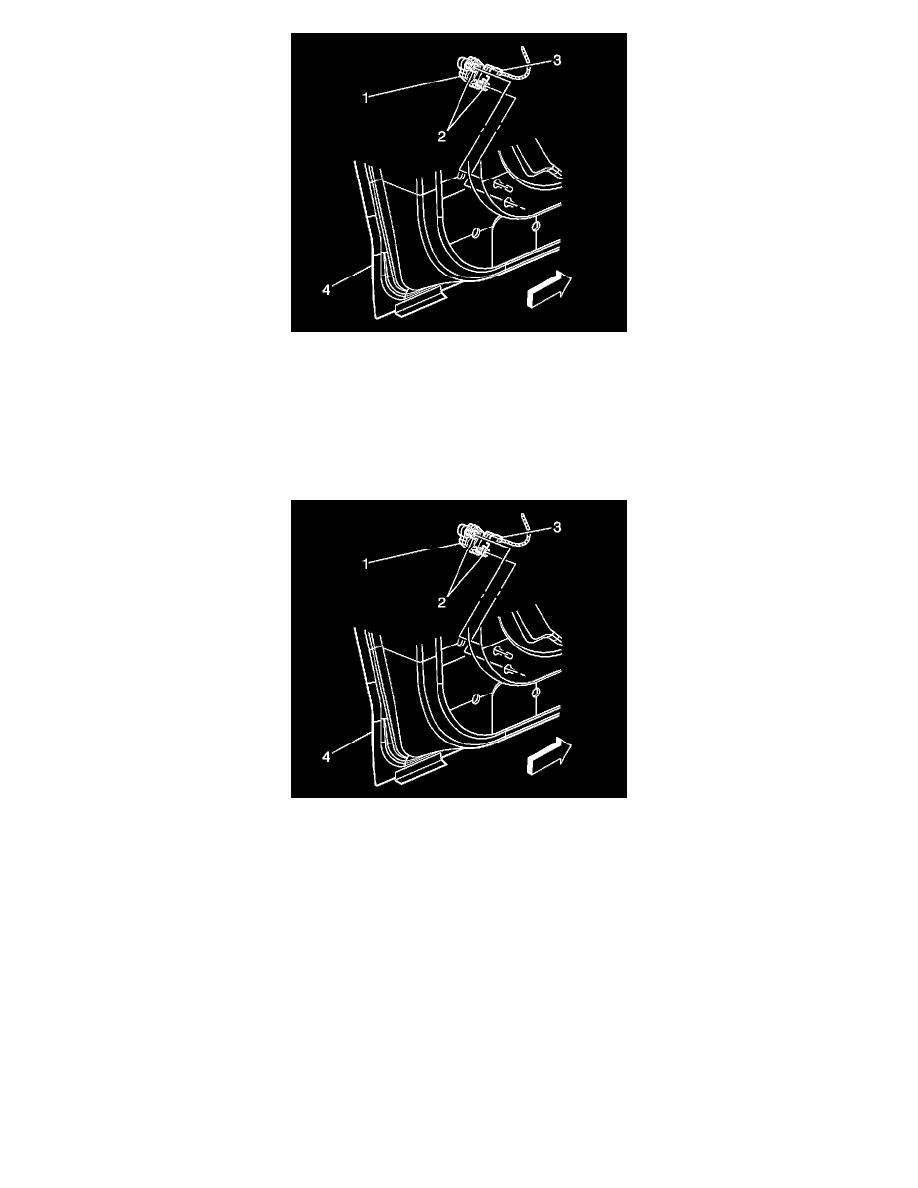
11. Remove the left/driver door trim panel.
12. Remove enough of the water deflector to access the SIS.
13. Remove the SIS CPA from the left SIS connector (3).
14. Remove the SIS connector (3) from the SIS (1).
ENABLING PROCEDURE
1. Remove the key from the ignition switch.
2. When enabling the SIS proceed to step 3, if the roof rail module needs enabling then go to step 7.
3. Install the left SIS connector (3) to the SIS (1).
4. Install the SIS CPA to the SIS connector (3).
5. Replace and secure the water deflector back over the SIS.
6. Install the left/driver door trim panel.
